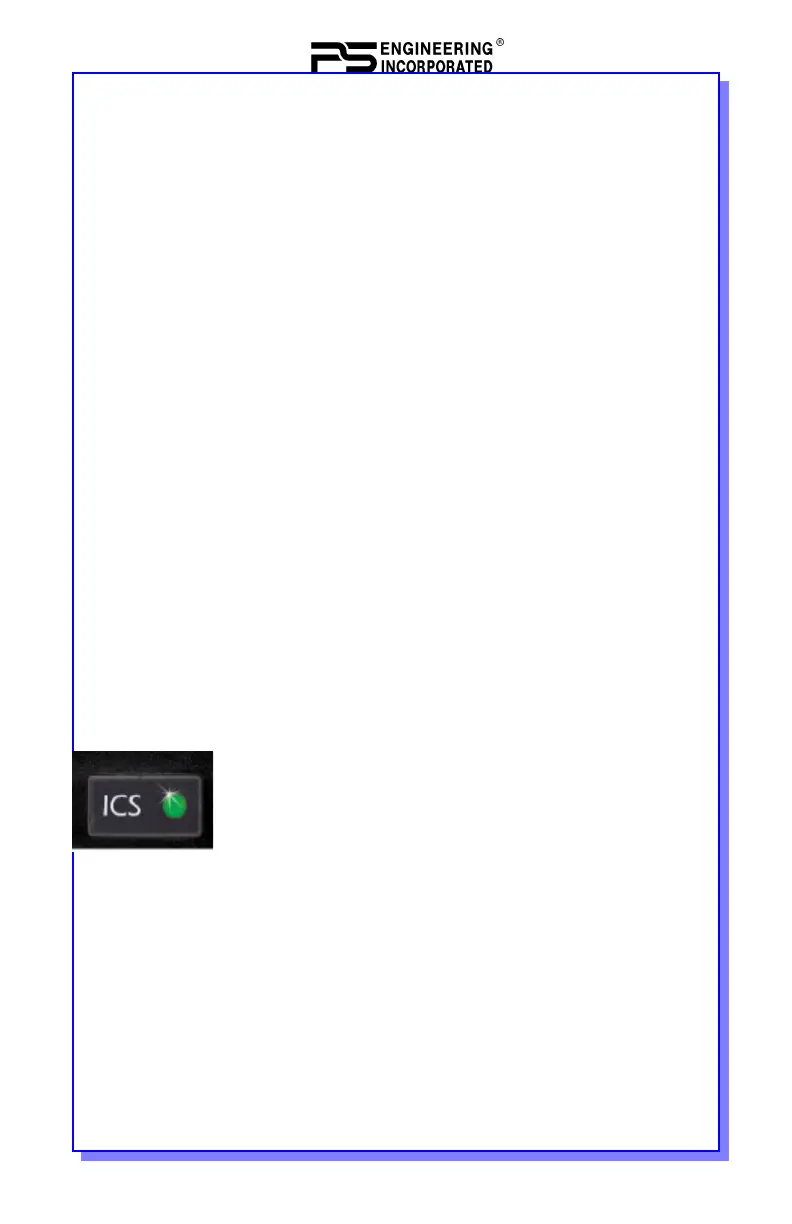8
PMA7000B Pilot Guide
1.6.4 Entertainment Input
The audio selector panel has provisions for two separate entertainment in-
put devices. Music 1 feeds the pilot and copilot positions, music 2 feeds the
passenger positions. They operate independently in the PMA7000B.
While in the ISO (Isolate) mode, the copilot will hear Entertainment 1 while
the four passengers will hear Entertainment #2. The pilot will hear enter-
tainment 1, at a muted level. In normal operation, whenever a person
speaks, or if the aircraft radio becomes active, the music will automatically
mute and then will gradually return to the original listening level when the
intercom or radio conversation ceases.
When in the ALL mode, pilot and copilot will hear Entertainment 1 input
while all passengers will hear the Entertainment 2 source. While in the
CREW mode, pilot and copilot will hear entertainment input #1 while the
passengers may listen to entertainment input #2.
It is also possible to use a single input device for both entertainment inputs.
However, we suggest that a switch (DPDT) be installed between the enter-
tainment device and entertainment input #1. This will allow the pilot to di-
rect the music as desired.
1.6.4.1 Soft Mute and Soft Mute inhibit
The Soft Mute feature assures that the aircraft radio transmissions will not
be missed due to entertainment playing. When there is radio reception or
intercom conversation, the music level is dropped to a low, or background
level. When the radio or intercom traffic ceases, the level gradually returns
to normal.
The front panel ICS switch controls muting of entertainment source #1 (for
pilot and copilot). Pushing this button places the ICS in
Karaoke (or sing along) mode, which inhibits the soft mute
feature. This allows the music to continue uninterrupted by
intercom or radio traffic when cockpit workload is appro-
priate. Pushing the button again will release the mute inhibit
function.
The passenger music, source #2, can be placed in the Karaoke mode if a
remote switch is installed in the aircraft.
1.7 Telephone Mode
The Com 3 mode can serve as a full duplex interface for telephone systems
if the installation is correctly configured. When interfaced with an approved
airborne telecommunications system, the PMA7000B can serve as a audio
control and distribution center. Each position has a "hook switch." The pi-
lot's hook switch is the "Com 3" button on the audio panel, the others are
5
PMA7000B Pilot Guide
202-780-0001
Com 1 and Com 2 transmit buttons at the same time. This places the pilot
on Com 1 and the Copilot on Com 2.
Split mode for Com 3, in normal (not TEL/Duplex) is possible with pilot on
Com 1, copilot on Com 2 or 3
Pilot on Com 2 or Com 3 and Copilot on Com 1 is not possible.
Note:
Due to the nature of VHF communications signals, and
the size constraints in general aviation aircraft, it is prob-
able that there will be some bleed-over in the Split mode,
particularly on adjacent frequencies.
PS Engineering makes no warranty about the suitability
of Split Mode in all aircraft conditions.
Note: Split Mode does not turn off other (Nav, ADF, etc.) selected audio to pilot.
However, the copilot will only hear the selected communications receiver.
1.5.1 Split Mode ICS
In split mode, the pilot and copilot are usually isolated from each other on
the intercom while simultaneously using their respective radios. Depressing
the ICS button in Split Mode will activate VOX intercom between the pilot
and copilot positions. This permits intercommunication when desired be-
tween the crew. Pressing the ICS button again disables this crew intercom
function.
1.6 Intercom Operation
1.6.1 IntelliVox® VOX-Squelch
No adjustment of the IntelliVox® squelch control is necessary. There is no
field adjustment. Through individual signal processors, the ambient noise
appearing in all six microphones is constantly being sampled. Non-voice
signals are blocked. When someone speaks, only their microphone circuit
opens, placing their voice on the intercom.
The system is designed to block continuous tones, therefore people hum-
ming or whistling in monotone may be blocked after a few moments.
For consistent performance, any headset microphone must be
placed within ¼-inch of your lips, preferably against them. (ref:
RTCA/DO-214, 1.3.1.1 (a)).
It is also a good idea to keep the microphone out of a direct
wind path. Moving your head through a vent air stream may
cause the IntelliVox® to open momentarily. This is normal.