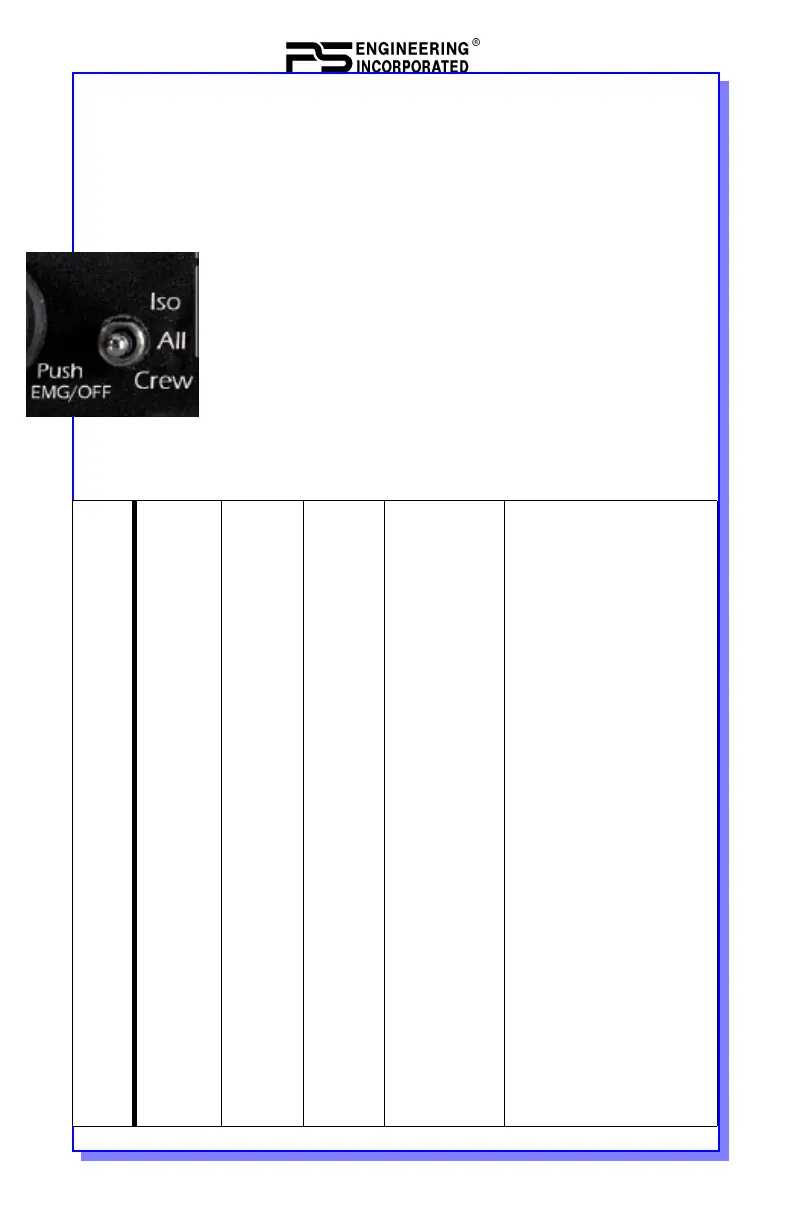6
PMA7000B Pilot Guide
The IntelliVox® is designed to work with normal aircraft cabin
noise levels (70 dB and above). It loves airplane noise! There-
fore, it may not recognize speech and clip syllables in a quiet
cabin, such as in the hangar, or without the engine running.
This is normal.
For optimum microphone performance, PS Engineering recommends instal-
lation of a Microphone Muff Kit from Oregon Aero (1-800-888-6910). This
will not only optimize VOX performance, but will improve the overall clar-
ity of all your communications.
1.6.2 Intercom Volume Control
The intercom volume control for pilot and copilot is the smaller concentric
knob on the left side of the unit. This volume control knob adjusts the loud-
ness of the intercom for the pilot and copilot only. It has no effect on se-
lected radio levels, music input levels or passengers' volume level.
Adjust the radios and intercom volume for a comfortable listening level for
the pilot. Most general aviation headsets today have built-in volume con-
trols; therefore, passenger volume can be adjusted at the headset. If desired,
passenger volume level can be adjusted by a screwdriver adjustment at the
top of the tray.
The outer knob is the passenger volume control. This volume control knob
adjusts the loudness of the intercom for the passengers only. It has no effect
on selected radio levels, music input levels or crew’s volume level.
1.6.2.1 Mono headsets in Stereo Installation
All passenger headsets are connected in parallel. Therefore, if a monaural
headset is plugged in to a PMA7000B Stereo installation, one channel will
be shorted. Although no damage to the unit will occur, all passengers will
lose one channel, unless they switch to the “MONO” mode on the headset.
PS Engineering modifies headsets to add stereo capability, using high-
fidelity speakers. Contact factory for details.
1.6.3 Intercom Modes
The lower switch on the left side is a 3-position mode switch that allows the
pilot to tailor the intercom function to best meet the current cockpit situa-
tion. The description of the intercom mode function is valid only when the
unit is not in the "Split" mode. Then, the pilot and copilot intercom is con-
trolled with the ICS button.
ISO: (Up Position): The pilot is isolated from the intercom and is connected
only to the aircraft radio system. He will hear the aircraft radio reception
(and sidetone during radio transmissions). Copilot will hear passengers’
intercom and Entertainment 1, while passengers will hear copilot intercom
and Entertainment 2. Neither will hear aircraft radio receptions or pilot
7
PMA7000B Pilot Guide
202-780-0001
transmissions.
ALL: (Middle Position): All parties will hear the aircraft radio and inter-
com. Crew will hear Entertainment 1, passengers will hear Entertainment 2.
During any radio or intercom communications, the music volume automati-
cally decreases. The music volume increases gradually back to the original
level after communications have been completed.
CREW (Down Position): Pilot and copilot are connected on
one intercom channel and have exclusive access to the aircraft
radios. They may also listen to Entertainment 1. Passengers
can continue to communicate with themselves without inter-
rupting the Crew and also may listen to Entertainment 2.
Anytime the PMA7000B is in either the COM 1/COM 2, COM
2/COM 1 ("Split Mode"), the pilot and copilot intercom is
controlled with the ICS button. The passengers will maintain
intercommunications, but never hear aircraft radios.
Mode Pilot Hears Copilot
Hears
Passen-
gers Hear
Telephone Comments
ISO A/C Radios
Pilot Side-
tone
(during
radio trans-
mission)
Entertain-
ment 1 is
Muted
Passen-
gers
Copilot
Music
Input 1
(CD)
Copilot
Passen-
gers
Music 2
Phone Booth”
mode
Pilot has exclu-
sive use of the
telephone
This mode allows the pilot to
communicate without the others
being bothered by the conversa-
tions. Copilot and passengers
can continue to communicate
and listen to music
ALL Radios
Copilot
Passengers
CD Music
Radios
Pilot
Passen-
gers
CD Music
Radios
Pilot
Copilot
Passen-
gers
Music 2
All have access
to phone through
Hook Switch.
Pilot access
through TEL
switch.
All hear tele-
phone audio if off
hook.
This mode allows all on
board to hear radio recep-
tion as well as communi-
cate on the intercom. Music
and intercom is muted dur-
ing intercom and radio com-
munications
CREW Radios
Copilot
CD Music
Radios
Pilot
CD Music
Passen-
gers
Music 2
Pilot and copi-
lot don’t have
phone access
unless in TEL
mode. Pas-
sengers have
phone through
Hook Switch
Passengers
hear phone
audio
This mode allows the pilot
and copilot to concentrate
on flying while the passen-
gers can communicate
amongst themselves