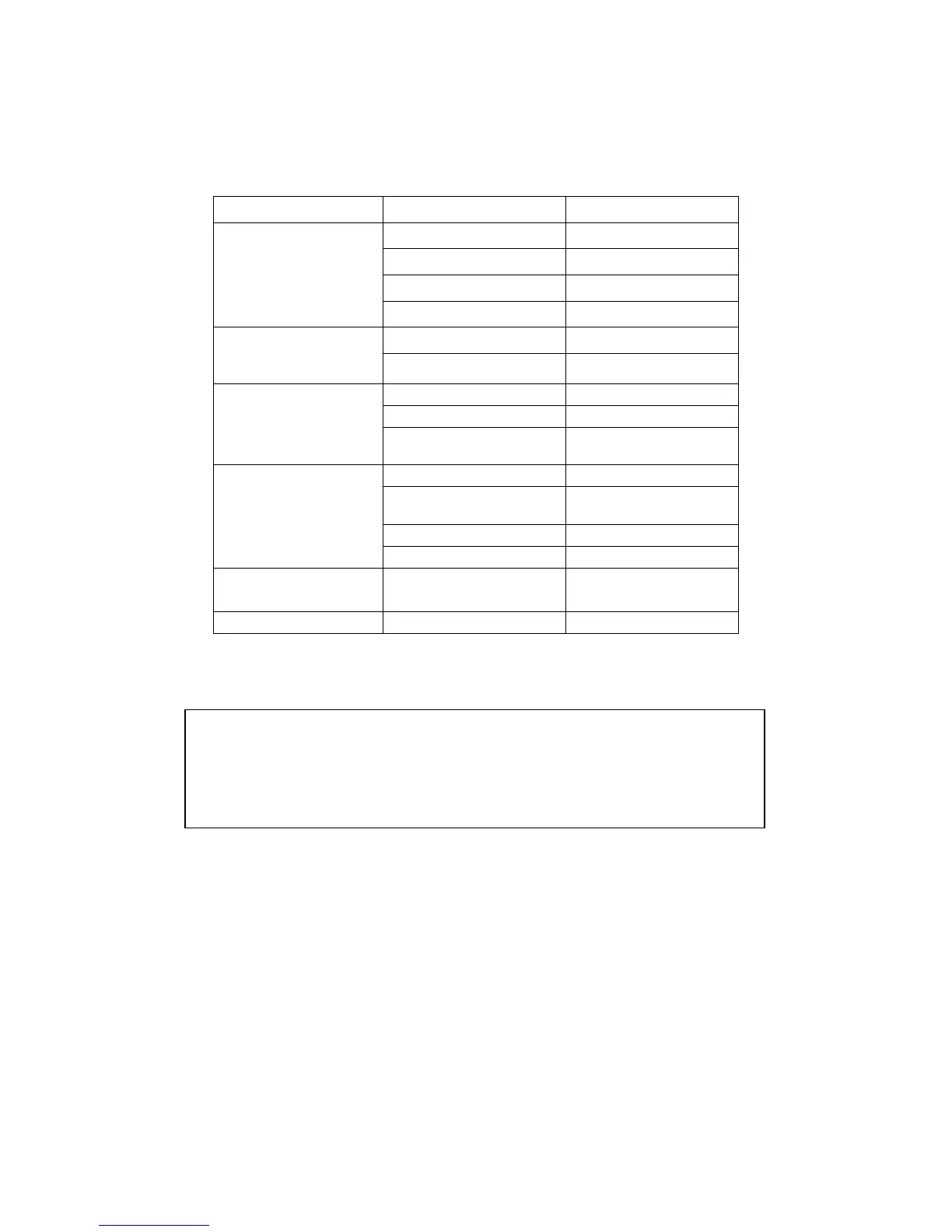9. PROBLEM SOLVING
The dust extractors are designed and manufactured for severe environments and tasks, but the user must note that
the machine must be protected from knocks and blows. Filter, seals, attachments, and connections are carefully
adapted and selected with regard to the operator’s work environment. Therefore, the operator and service
personnel must treat the machine with care in order for it to work correctly for many years.