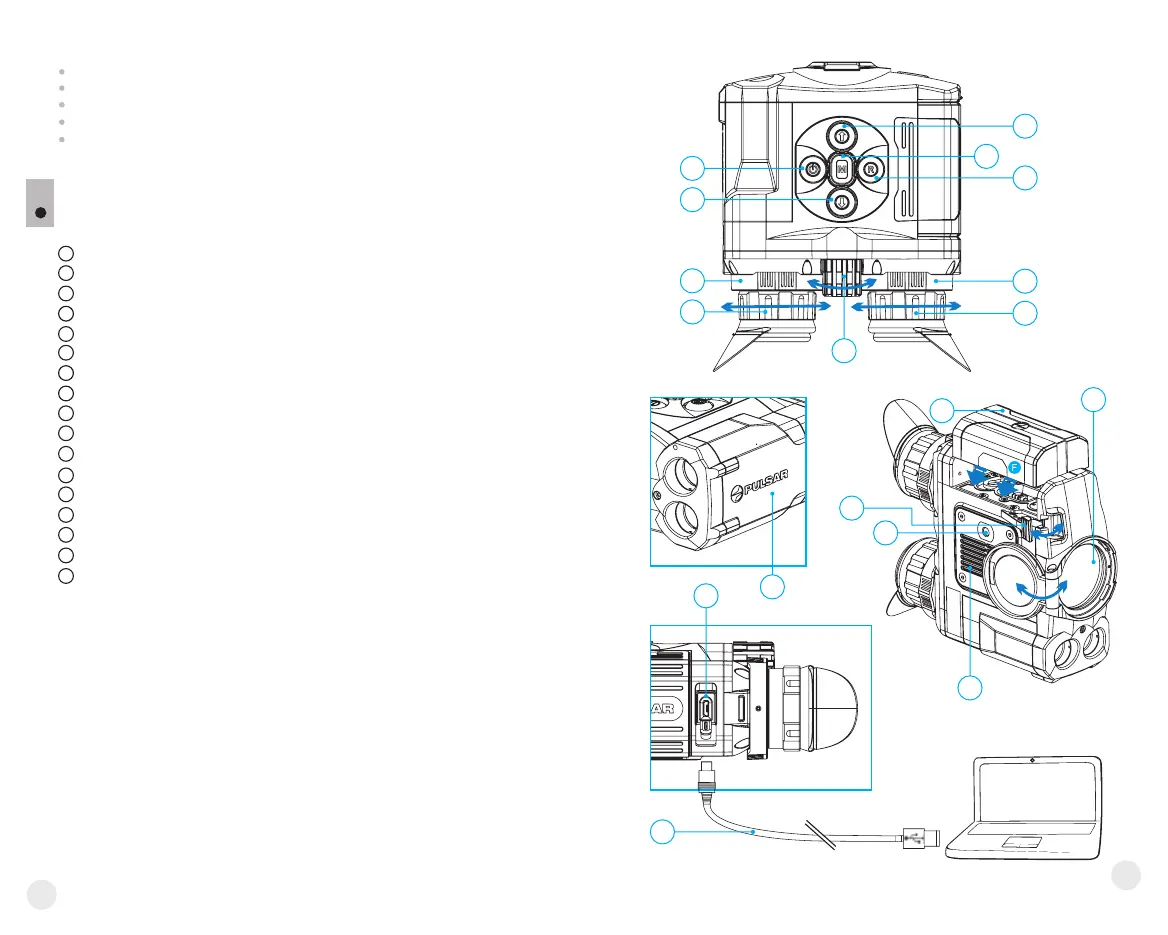“Picture-in-Picture” mode
Color palettes
Observation modes
Calibration modes
Manual contrast and brightness adjustment
5
6
7
8
9
10
11
1
2
3
4
Power ON/OFF / Calibration button
Navigation button UP
Button MENU
Recording button REC
Navigation button DOWN
Interpupillary distance adjustment rings
Dioptre adjustment rings
Lens focusing ring
Battery Pack
Battery Pack latch
Tripod mount
Radiator cooling system
Lens cover
Objective lens
MicroUSB port
MicroUSB cable
Integrated laser rangefinder
12
13
14
4
15
16
Extra features:
EXTERNAL VIEW AND CONTROLS
3
17
2
3
4
6
7
9
17
12
14
1
5
6
7
8
11
10
15
16
Pic. 1
4