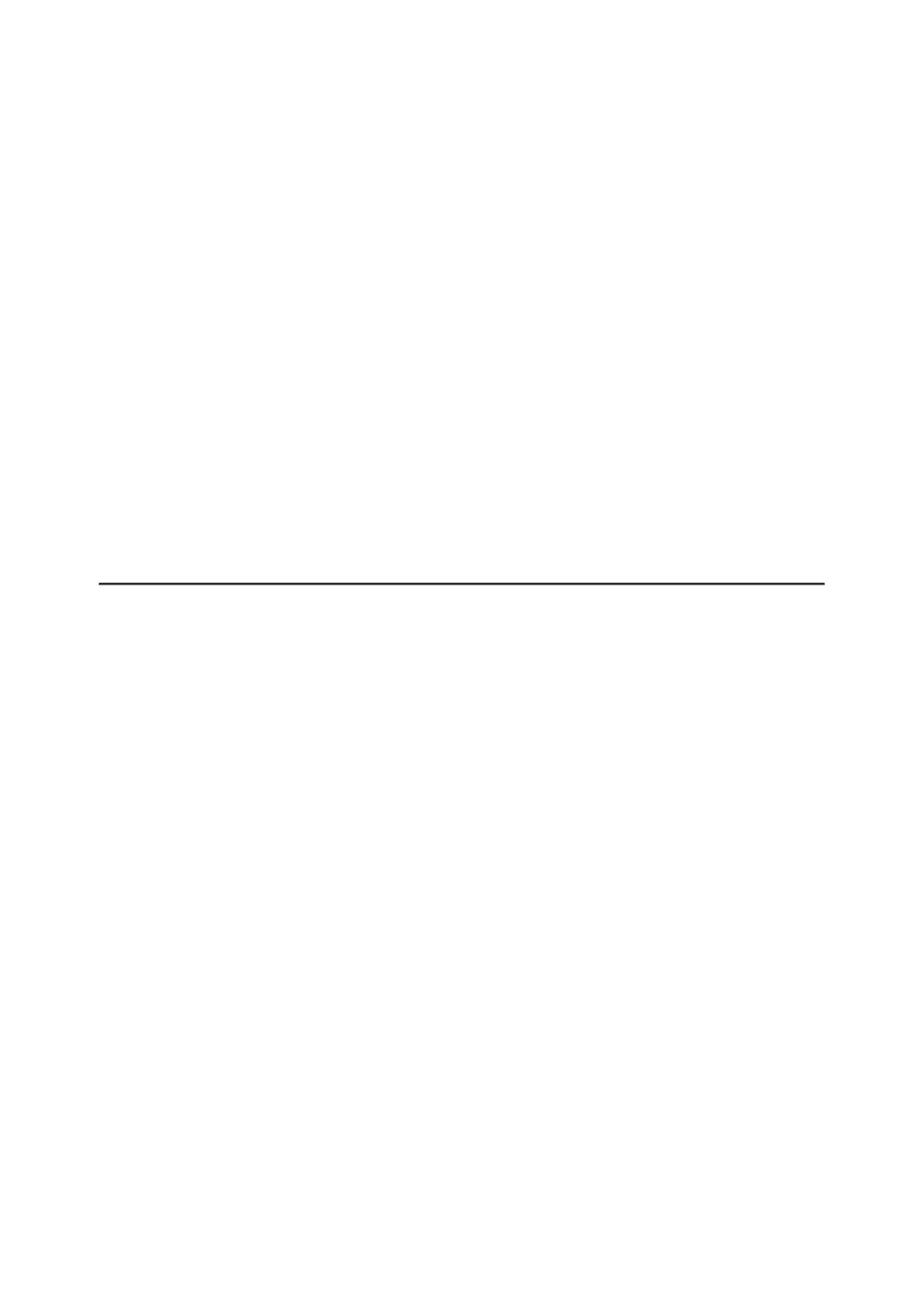Description
Axion 2thermal imaging monoculars are designed for use both at night-
time and during the day and provide exceptional image quality even in
adverse weather conditions (fog, smog, rain) and beyond obstacles like
branches, tall grass, dense foliage, etc. known to hinder target detection.
Unlike night-vision devices based on electron-optical converters, thermal
imaging devices do not need an external light source and are resistant to
bright light.
Axion 2thermal imagers are designed for various applications including
hunting, observation, security, terrain orientation, search and rescue
operations, etc.
To get started, see the sections:
Battery Charging
Battery Installation
Powering on and Image Setting
