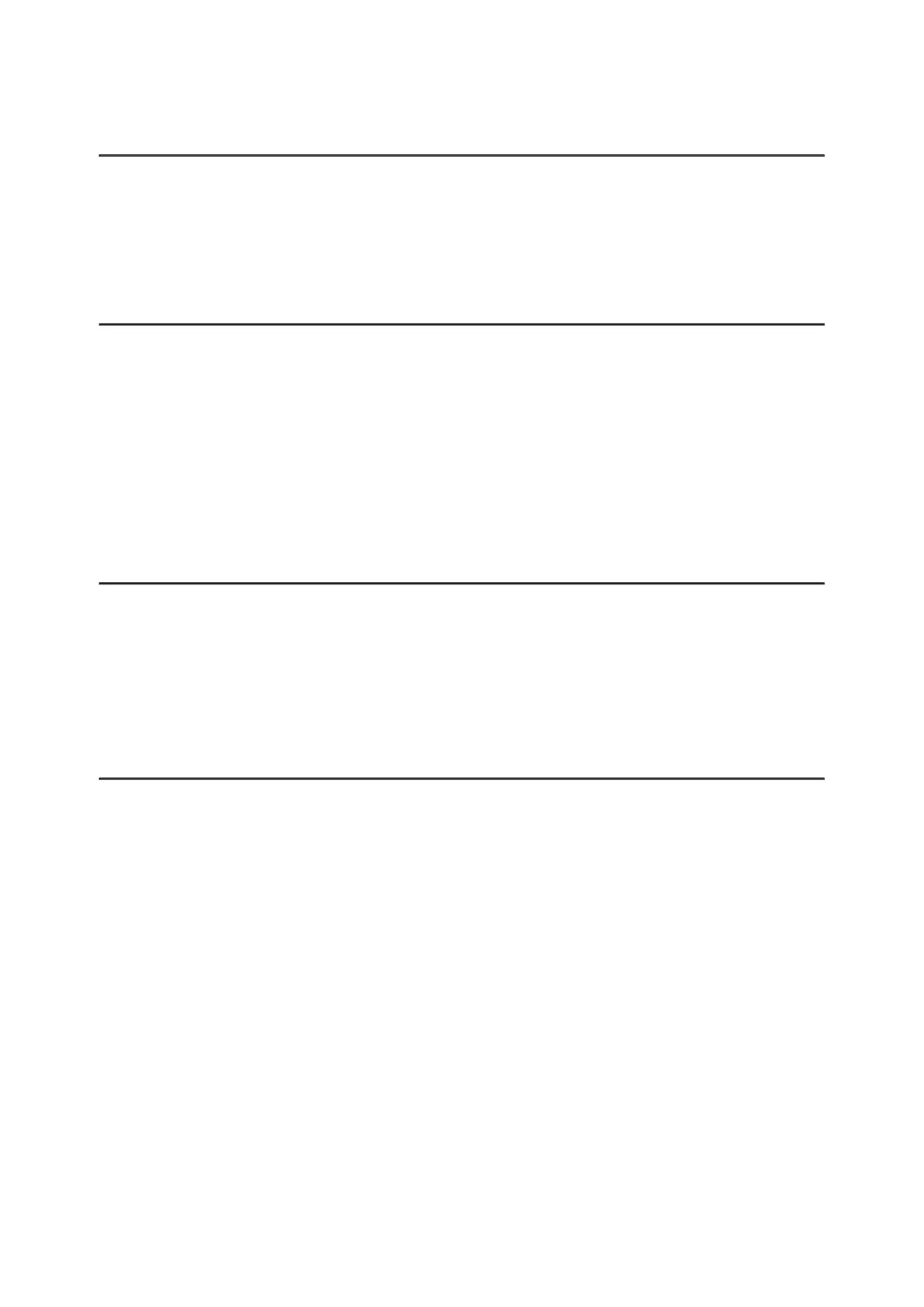Perform the calibration according toCalibration Mode
section.
Black screen after calibration
Solution
If the image does not clear after calibration, you need to recalibrate.
The image is too dark
Possible cause
Brightness or contrast level is too low.
Solution
Adjust the brightness or contrast level in the Quick Menu.
Poor image quality / Detection range reduced
Possible cause
These problems may occur during observation in adverse weather conditions (snow,
rain, fog, etc.).
Smartphone or tablet PC cannot be connected to the device
Possible cause
Device password has been changed.
Solution
Delete the network and connect again using the password saved in the device.
Possible cause
The device is in an area with too many Wi-Fi networks that may be causing signal
interference.
Solution
To ensure a stable Wi-Fi connection, relocate the device to an area with fewer or no
