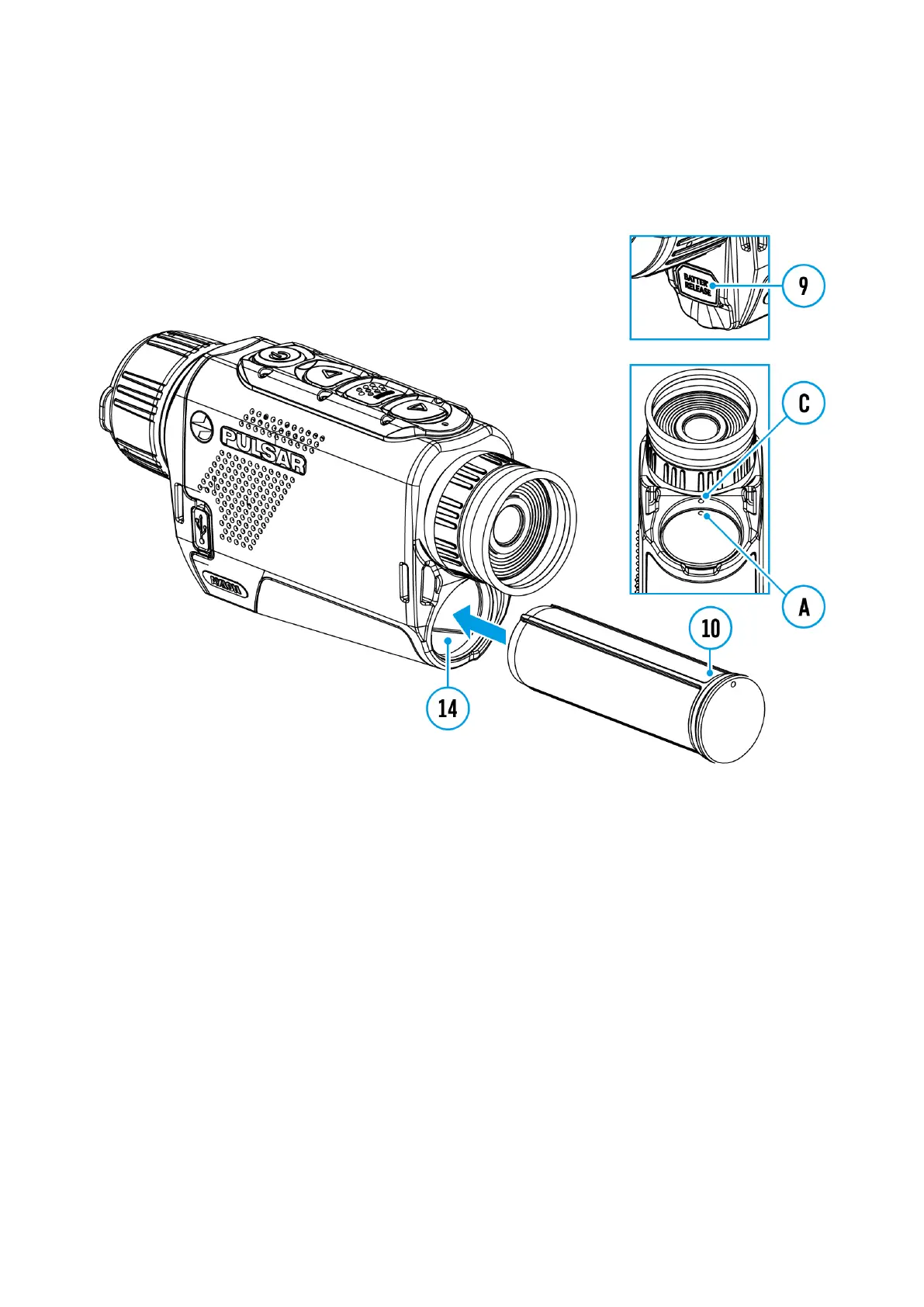Battery Installation
1.
Insert the battery (10) into the assigned slot on the device’s casing (14),
aligning the images to form a ‘dot’ on the instrument (C) and the battery (A).
2.
When properly installed, the battery is locked into the slot with a special clip.
3.
To remove the battery from the device, press the Battery Release button (9).
