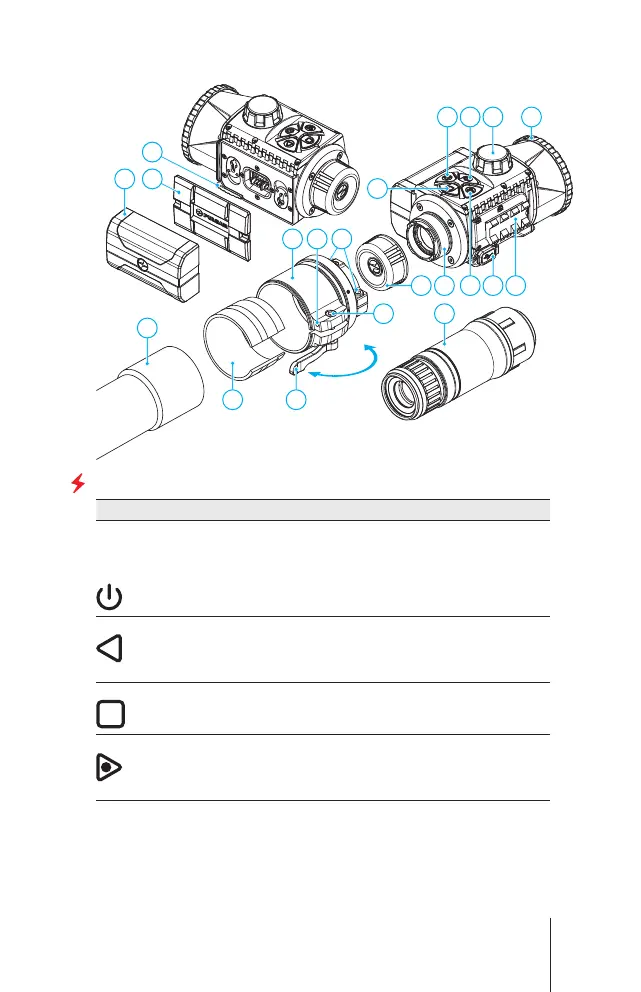ITALIANO
Funzionamento dei pulsanti
BOTÓN PULSACIÓN CORTA PULSACIÓN PROLONGADA
ON/OFF
(accensione /
spegnimento)
(9)
Accensione del dispositivo /
Accensione del display /
Calibrazione del dispositivo
Spegnimento del
dispositivo /
Spegnimento del display
MODE (8)
Cambio delle modalità di
osservazione /
Navigazione del menu in basso/
a sinistra/in senso antiorario
Selezione della tavolozza
MENU (7)
Accesso al menu rapido /
Passaggio tra le voci di menu
rapido / Conferma selezione
Uscita dal menu rapido /
Accesso/uscita dal menu
principale
REC (6)
Avvia/pausa/continuare
videoregistrazione / Fotograa /
Navigazione del menu in alto/a
destra/in senso orario
Cambio modalità
foto/ video / Arresto
videoregistrazione
Open
Close
5
18
2 20 6 11 12
21
4
3
13
14 19
7
1715
10 1
16
8 9
34
