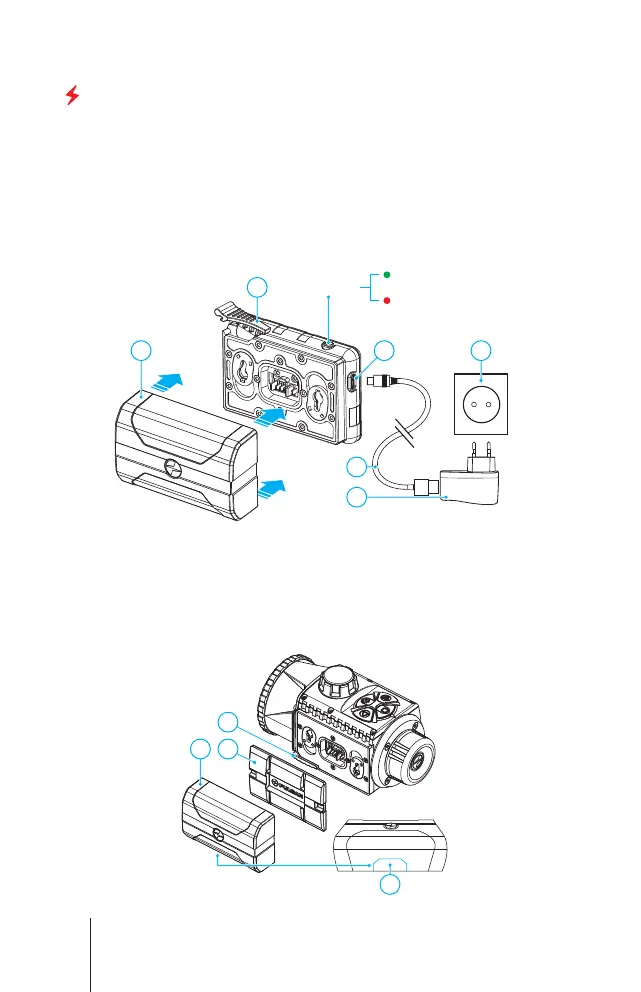ENGLISH
Charging battery pack
• Lift up the lever (4) of the Charger.
• Insert the Battery Pack (5) into the Charger until it stops; lock the Battery by
lowering the lever (4).
• Connect the microUSB plug of the USB cable (23) to the microUSB port (22)
of the charger.
• Connect the second plug of the USB Cable (23) to the Power Adapter (24).
• Plug the Power Adapter (24) into a 100-240 V socket (25).
• Disconnect the Power Adapter from the mains after the Battery is fully
charged (green LED light stays on continuously).
22 25
4
5
24
23
LED Indicator
Green LED light stays on
continuously – battery is full
Blinking red LED light –
battery is empty
Micro
USB port
Socket
Battery Locking Lever
USB cable
Battery Pack
Power adapter
Installing Battery Pack:
• Lower the lever (4)
• Remove the protective cover of the battery compartment (3).
• Remove the Battery (5) from the Charger.
• Insert the Battery (5) into the slot on the device body specially designed for
it so that the element D (a ridge on the Battery body) is facing downwards.
• Lock the Battery (5) by lifting the lever (4).
5
D
4
3
3
