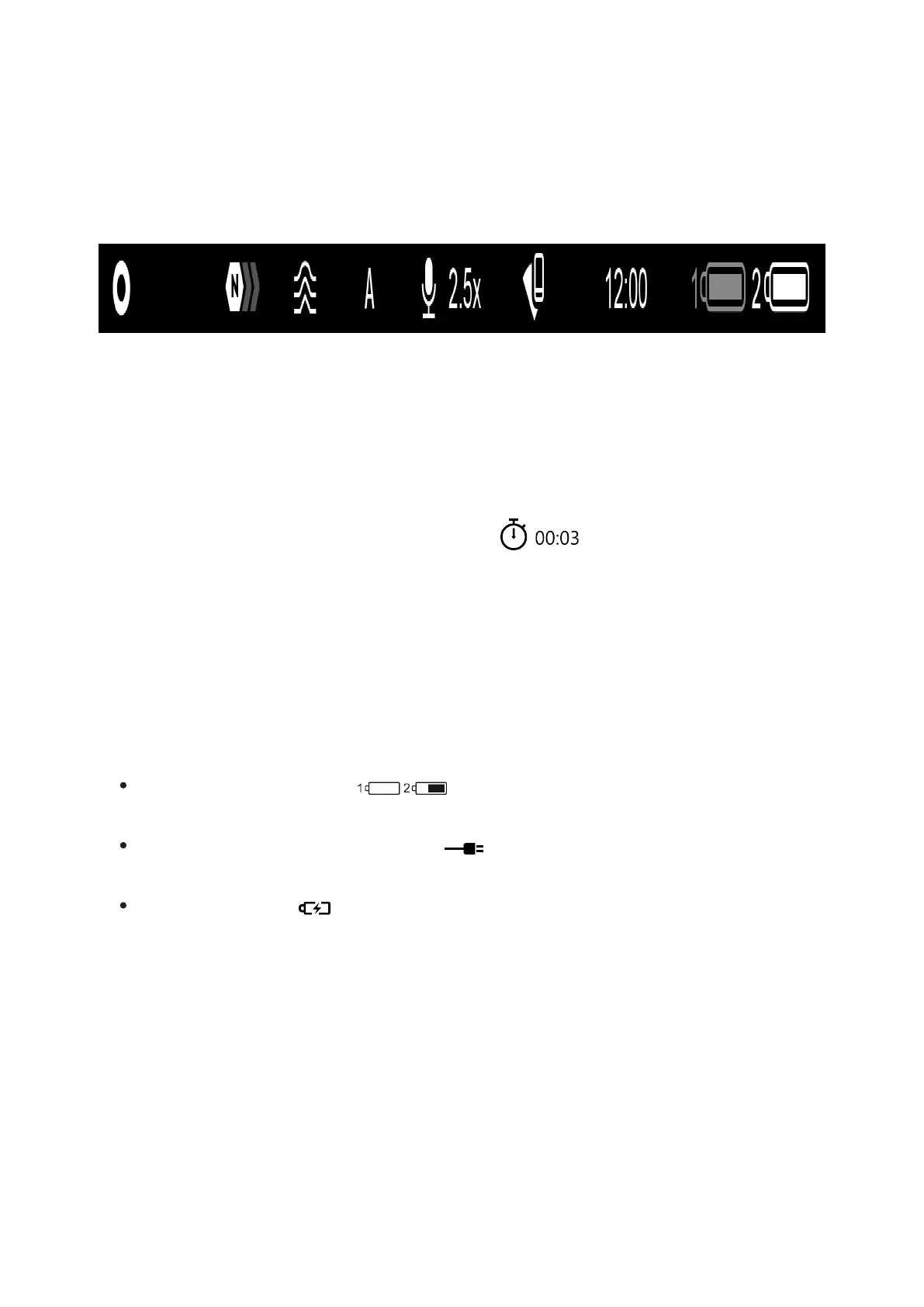Status Bar
The status bar is at the bottom of the image and shows information on the
actual operating status of the device, including:
1.
Colour Mode (shown only when the Black Hot color mode is selected)
2.
Amplification level (e.g., Normal)
3.
Smoothing Filter (displayed when the function is on)
4.
Calibration mode (a countdown timer will appear instead of
the calibration icon when in automatic calibration mode with 3 seconds
remaining until automatic calibration)
5.
Microphone
6.
Current magnification
7.
Wi-Fi connection
8.
Clock
9.
Power supply:
Battery discharge level (when the device is powered by a built-
in or removable battery).
External battery power indicator (when the device is powered by an
external power supply).
Battery indicator with current percentage of charge (when charging
from an external power source).
