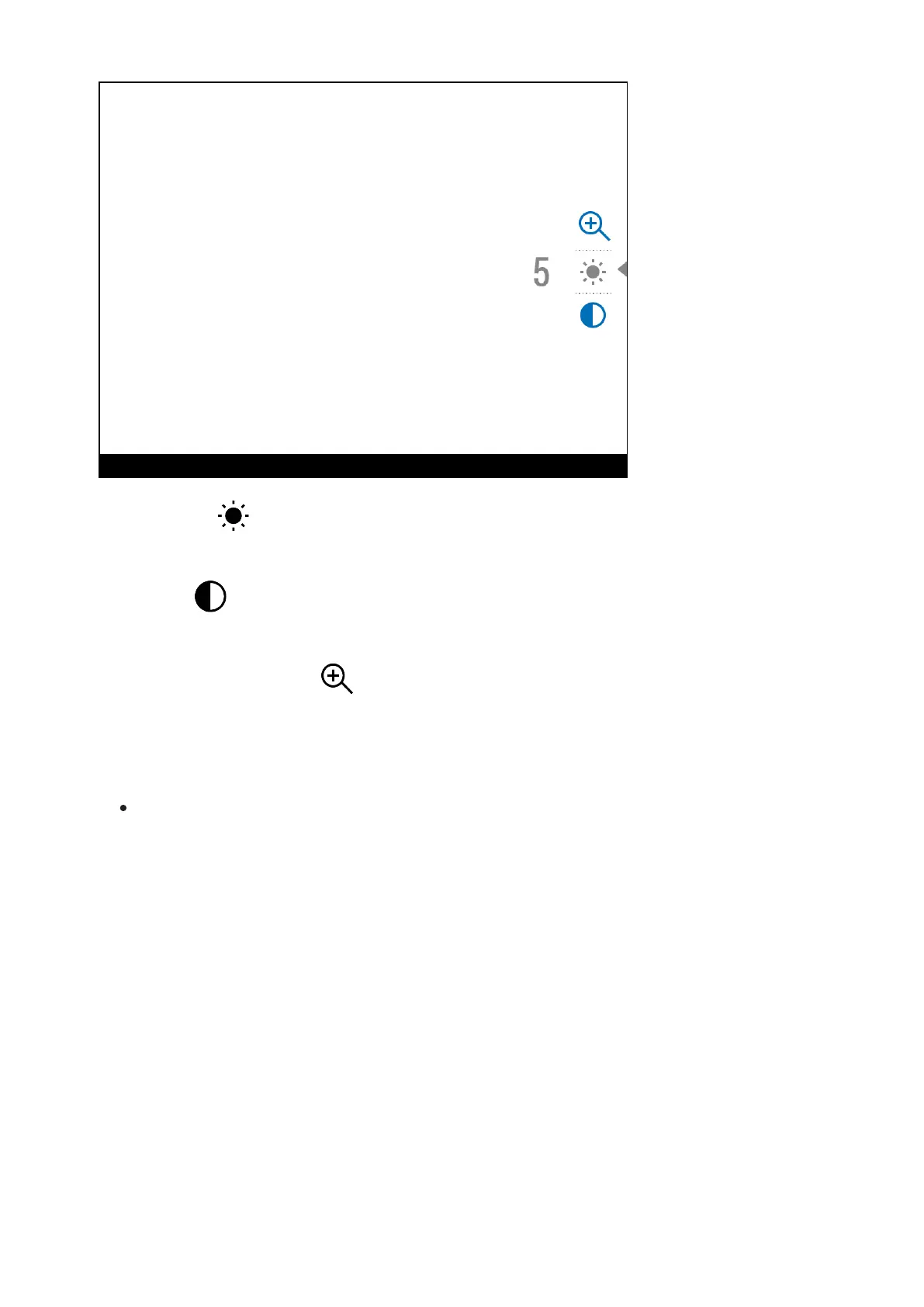Brightness – press briefly the UP (7)/DOWN (8) buttons to change
display brightness from 0 to 20.
Contrast – press briefly the UP (7)/DOWN (8) buttons to change
display contrast from 0 to 20.
Smooth digital zoom – press the UP (7)/DOWN (8) buttons to change
digital zoom from 2.5 to 20.
Smooth digital zoom is in 0.1x increments.
To exit quick menu, press and hold down the МENU (9)button or wait 5
sec for automatic exit.
