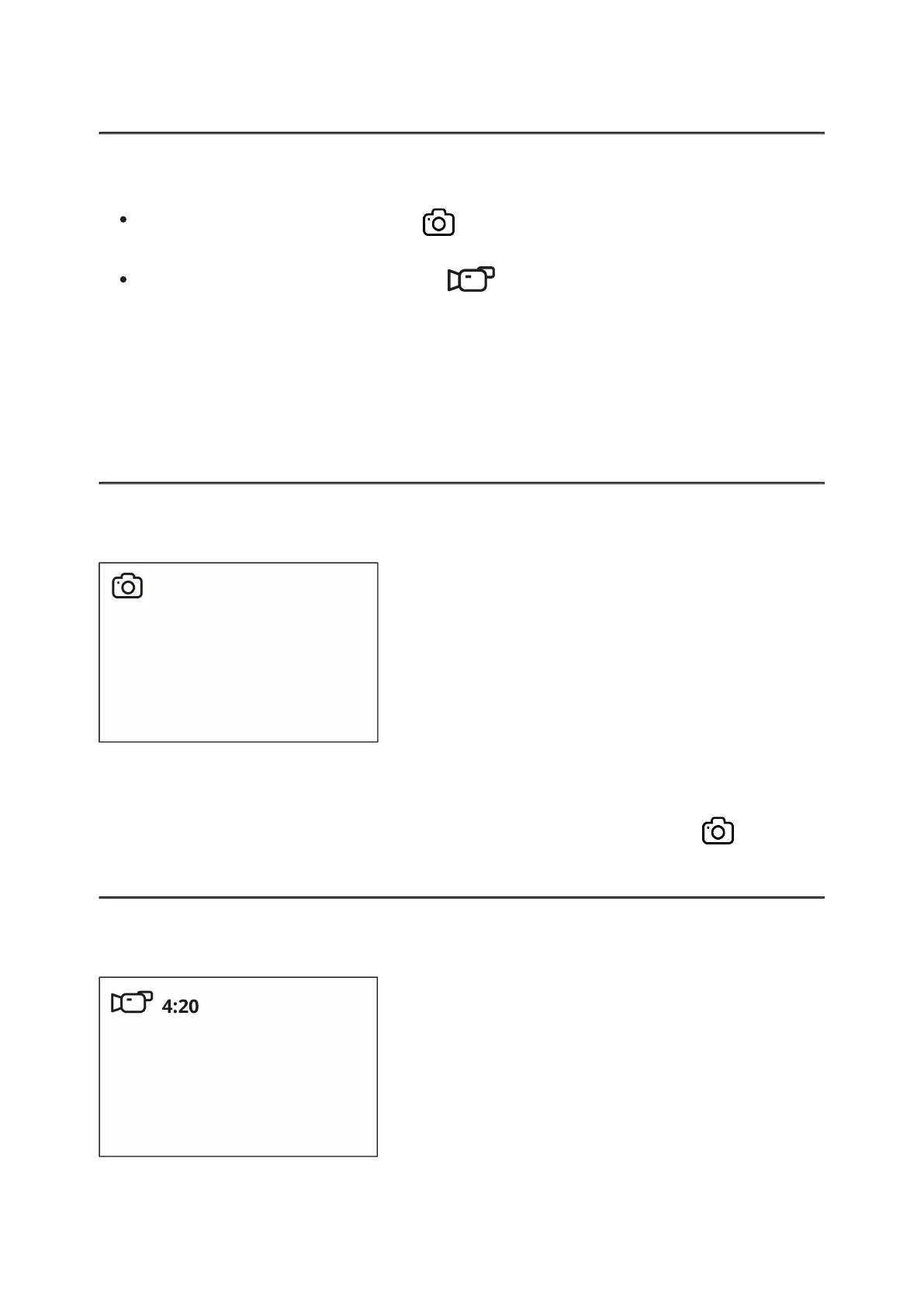subsections of the General Settings section.
Built-in recorder operates in two modes:
Photo (photography; the icon is displayed in the upper left corner of
the image).
Video (video recording; the icon is displayed in the upper left
corner of the image, the total remaining recording time is given taking
into account the current resolution in the HH:MM format (hours:minutes).
Switching between the operating modes of the video recorder is done by
long pressing the REC (5) button. Switching between the modes is cyclical (
Video–> Photo–> Video...).
Photo mode. Capturing an image
1. Switch to the Photomode with a long press of the REC (5) button.
2. Press the REC (5) button briefly to capture a photo. The icon flashes
– the photo file is being saved to the built-in SD card.
Video mode. Recording a video
