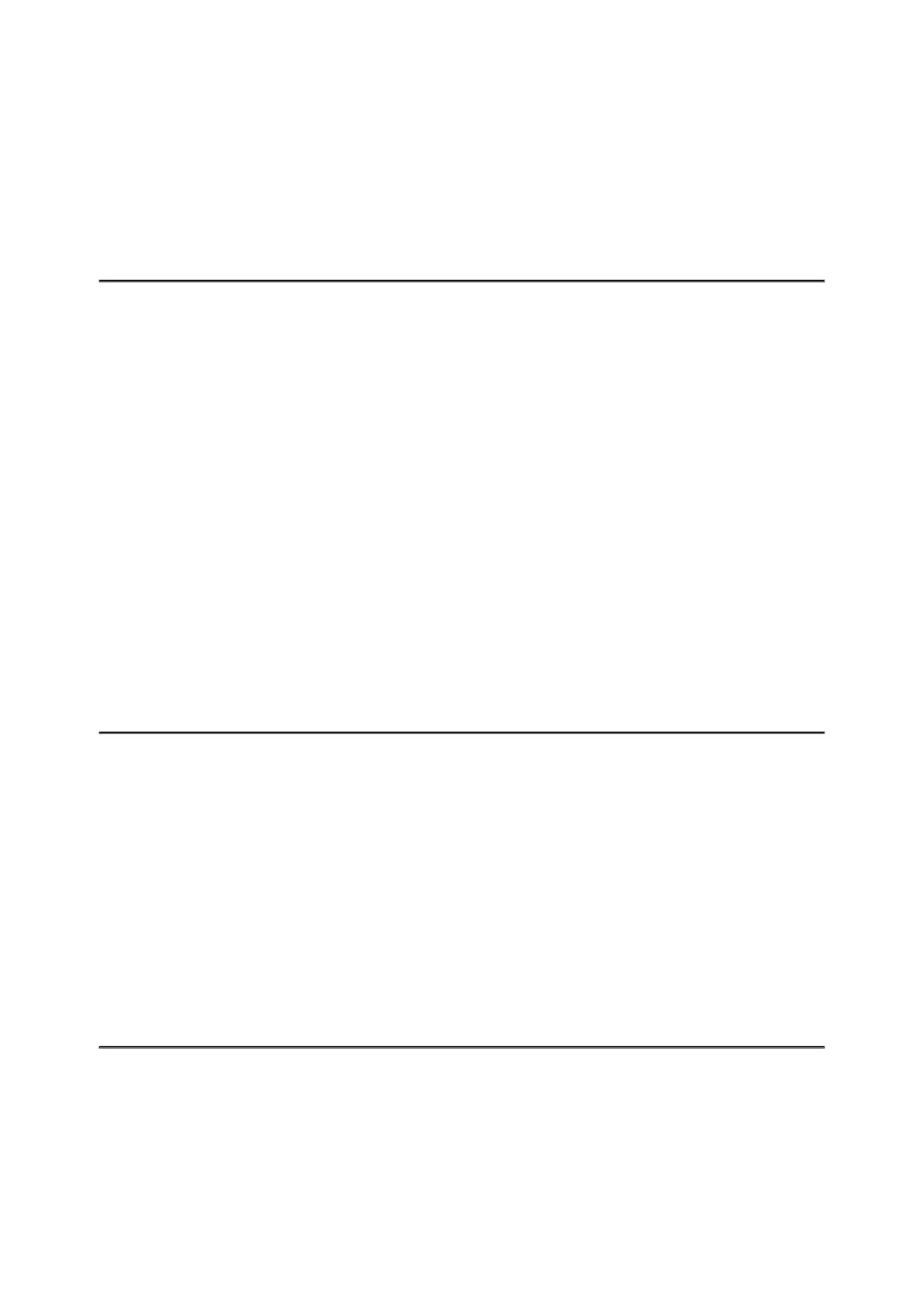Switch the device's Wi-Fi band to 2.4 GHz.
More information on solving problems with connection to Stream Vision
2 by following thelink.
Wi-Fi signal is missing or interrupted
Possible cause
Smartphone or tablet is out of range of a strong Wi-Fi signal. There are
obstacles between the device and the smartphone or tablet (e.g.,
concrete walls).
Solution
Relocate smartphone or tablet into the Wi-Fi signal line of sight.
More information on solving problems with connection to Stream Vision
2 by following thelink.
The image of the object being observed is
missing
Possible cause
Observation through glass.
Solution
Remove the glass from the field of vision.
There are several light or black dots (pixels)
on device’s displays or microbolometer
