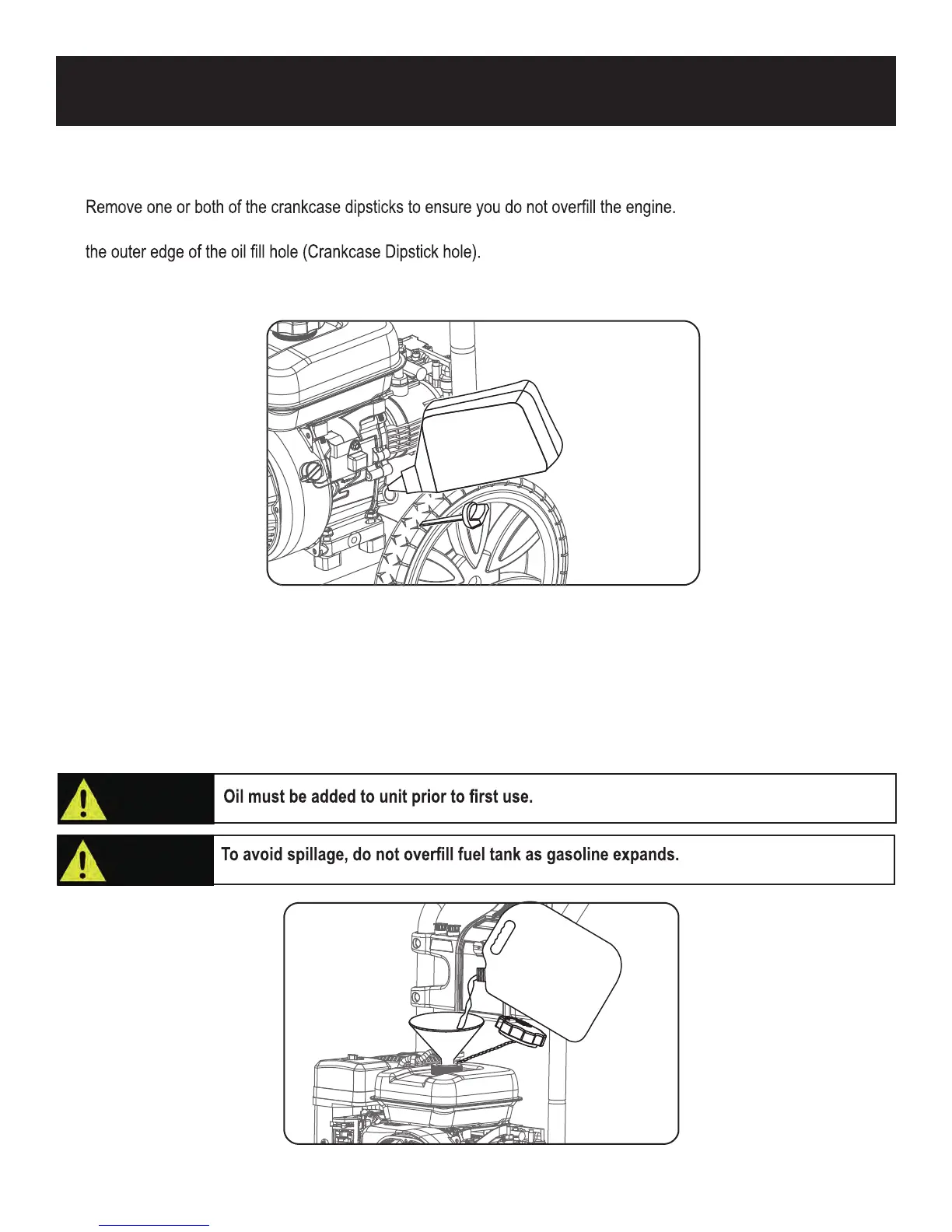13
ASSEMBLY
• Place pressure washer on a level surface.
•
• Carefully add between 520 ml (17.6 oz) of 4-Cycle engine oil (SAE10W30) to empty reservoir until oil reaches
• Be sure to replace both dipsticks before attempting to start the engine.
• To check oil, set pressure washer on a level surface, wipe dipstick clean, then reinsert dipstick without re-threading.
FIG 6
Adding / Checking Engine Oil (See fig 6)
• Set pressure washer on a clean and level surface in an area that is well ventilated.
• Remove fuel cap.
• Insert a funnel into the fuel tank and carefully pour gasoline into the tank until fuel level reaches 1 1/2 inches below the
top of the neck.
CAUTION!
CAUTION!
Adding Fuel (See fig 7)
FIG 7
Unleaded
Gasoline
10W30 OIL