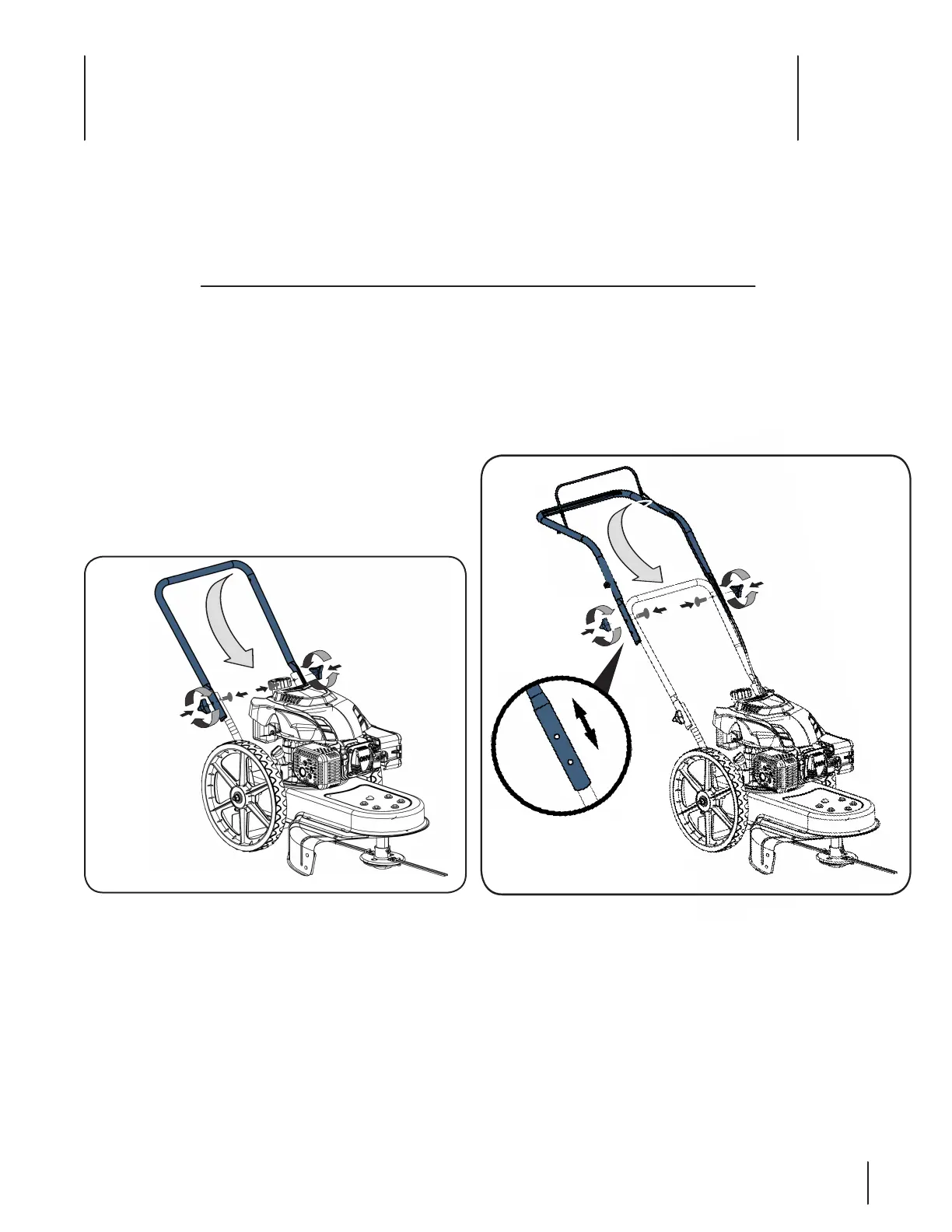Assembly & Set-Up
3
8
• One String Trimmer • One Pack of Trimmer Line
• One String Trimmer Operator’s
Manual
Assembly
NOTE: This string trimmer is shipped without gasoline or oil
in the engine. Fill up the gasoline and oil as instructed in the
accompanying engine manual BEFORE operating your machine.
Middle Handle
1. Remove the triangle knob and carriage bolt from the
left lower handle and the right lower handle.
2. Pivot the middle handle into the operating position
and fasten the middle handle. See Figure 3-1.
Figure 3-1
Figure 3-2
1. Remove the triangle knob and carriage bolt from the
left upper handle and the right upper handle.
2. Find the upper handle and move the upper handle
into one of two position by pivoting and fasten the
middle handle. See Figure 3-2.
Upper Handle
