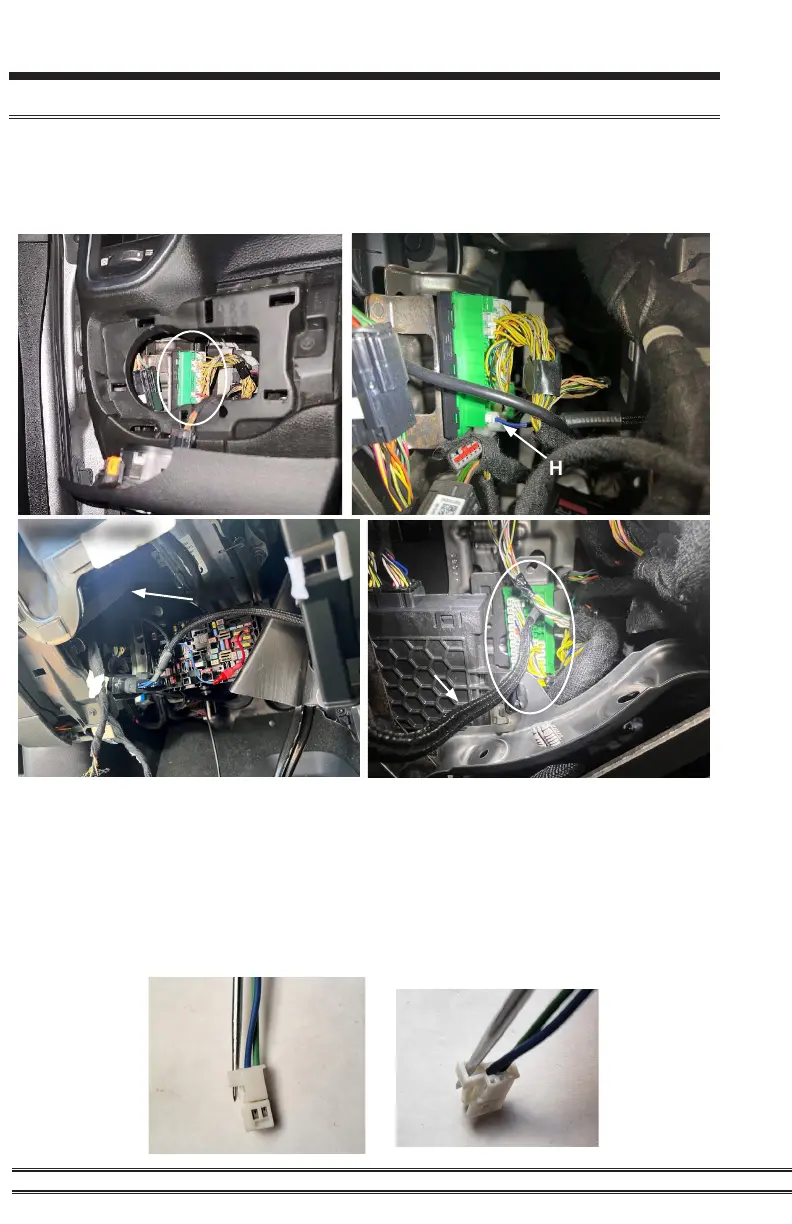10
NOTE: Should you need to remove the star connector (CAN) from the junction
box for any reason, release the lock tab by inserting a pick tool or similar into
the back of the star connector opposite side of the wires, then pull to remove.
STEP 5 - Route the CAN connector to the junction box located on
the driver’s side of the dashboard. Plug into any open port of the
green junction box.
Junction
Box
Junction
Box
Harness
STEP 6 - Once the CAN connector is plugged in, replace the
lighting switch panel back into the dash.
Junction
Box
Harness
UNDER VIEW
UNDER VIEW
Pulsar XT Installation Cont’d
