5
UT2000 Control Board Installation/Replacement:
Before installing or replacing the control board, make sure that the MAIN POWER has been
disconnected then proceed as follows:
REMOVAL:
1. Open both front and side panel doors.
2. From the front door panel, remove the cover plate from the octagon junction box located on the
backside on the UT2000 control board disconnecting the 12-pin connector (P1) located inside.
3. From the side door, disconnect the two (2) 9-pin connectors on the front side of the UT2000
control board marked P2 and P3.
4. Loosen the three mounting screws and lift the UT2000 control board up and out.
INSTALLATION:
Reverse the removal procedure.
NOTE: Before reconnecting power to the humidifier, check all the configuration jumpers for the proper
range and operation.
NOTE: All plugs are keyed for one position and direction only.
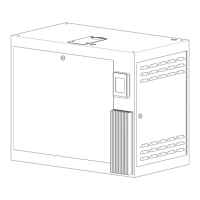
