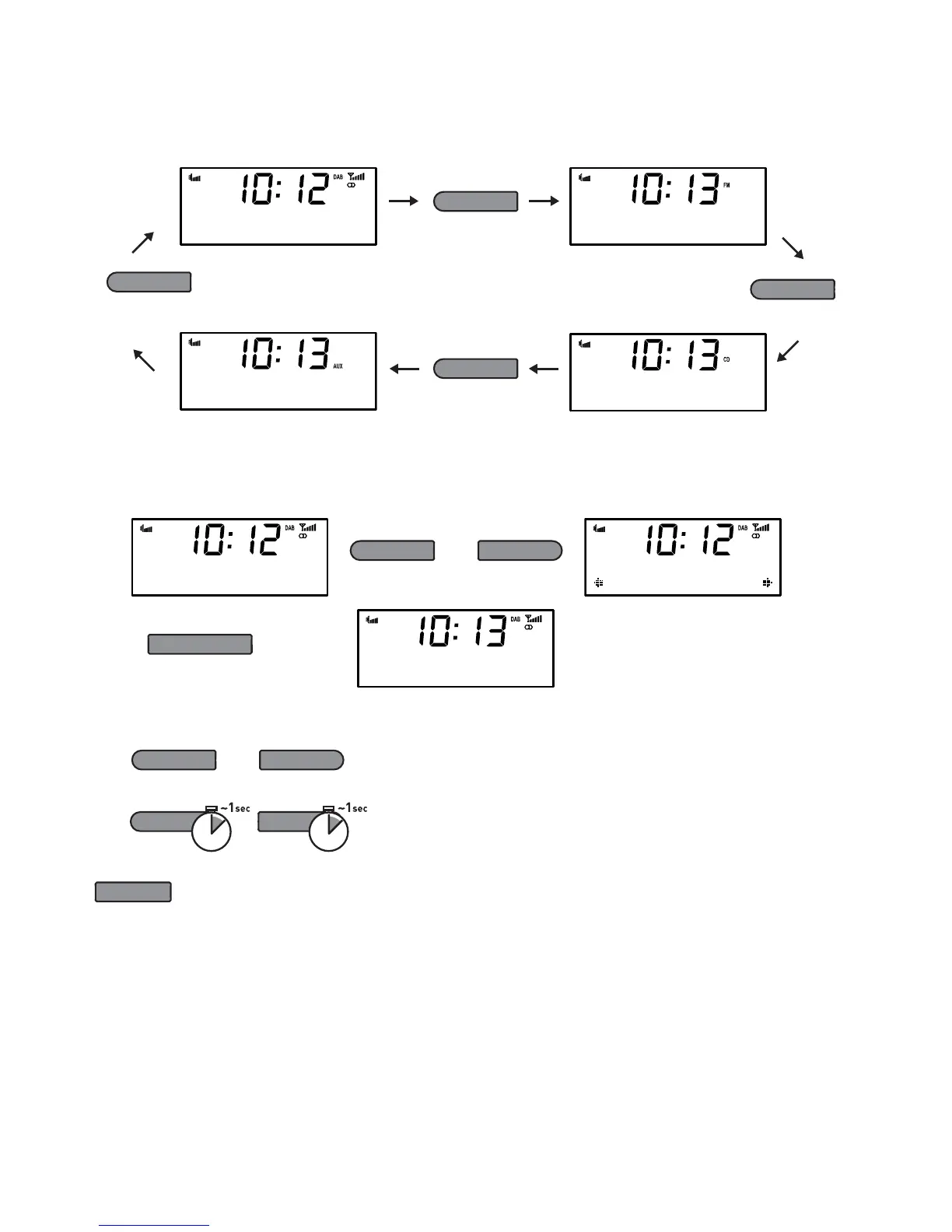5
Using your CHRONOS CD
Switching between DAB, FM, CD (&MP3), AUX
Changing stations
DAB
FM
Press to step -/+ 0.05 MHz
Hold and release to scan to next station
Changing the information shown on screen
1. Scrolling text broadcast by most DAB stations and FM (RDS) stations.
2. Content being broadcast e.g. Pop music.
3. DAB Multiplex in which the current station is broadcast.
4. Time and date updated regularly by the most recent DAB station.
5. Frequency for the current station.
6. DAB signal data rate and a stereo or mono indicator.
7. DAB signal quality; 85 to 100 Good, 70 to 84 OK, 0 to 69 poor.
Note The Info button only works in FM if the station has RDS data.
GcaP112
P\_PVTR^\X]Vd_
;W]ZKM
'&$<7i5<
;W]ZKM
;^PSX]V
;W]ZKM
0dgX[XPah
;W]ZKM
GcaP112
P\_PVTR^\X]Vd_
GcaP112
2[PbbXR
;MTMK\
2[PbbXR5<
_[PhX]V=^afTV
1VNW
