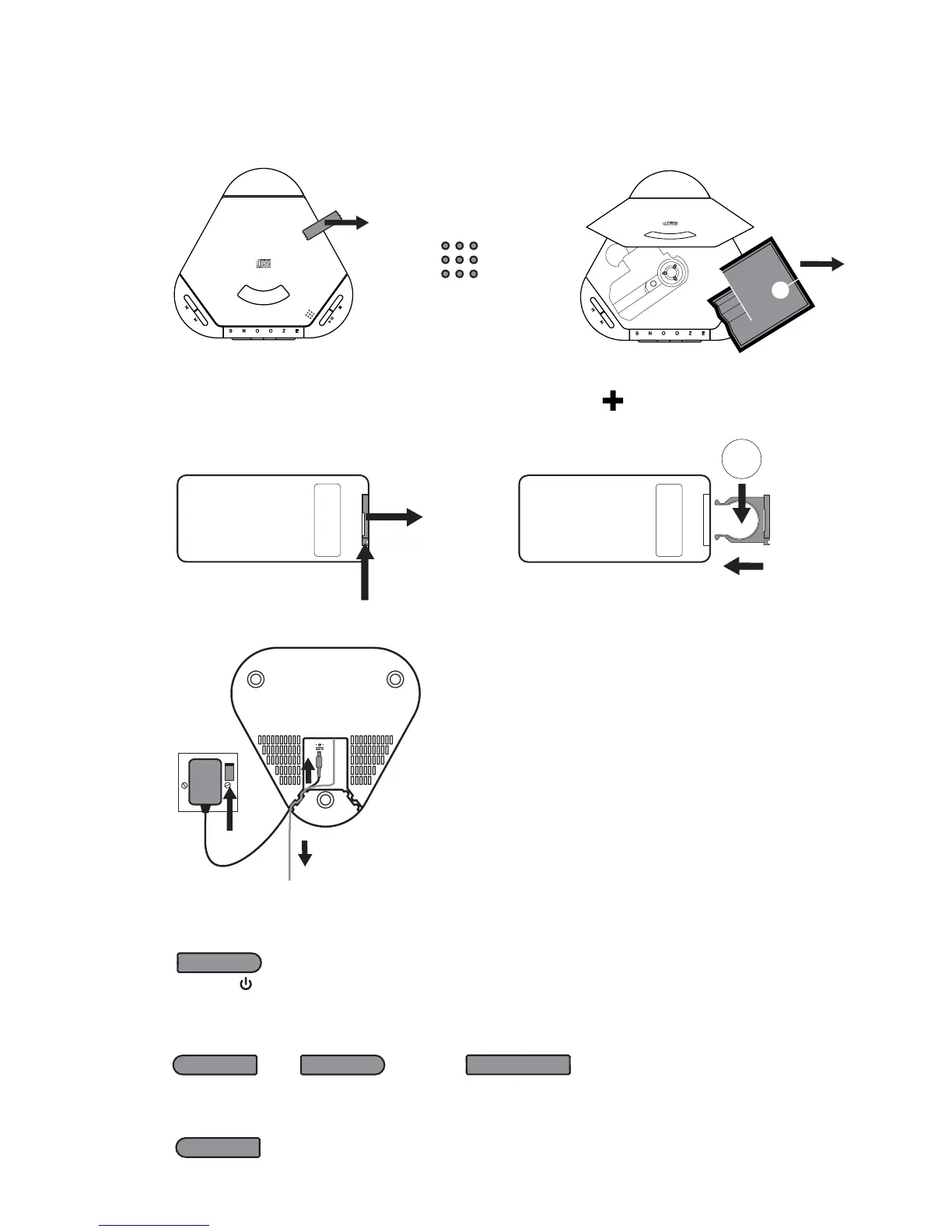4
Getting started
1. Remove the adhesive tape securing the CD door and remove the CD mechanism transit
card from inside the CD compartment.
2. Insert the remote battery. Turn the remote over, push the catch up and pull out the
battery drawer. Place the battery in the drawer with the
terminal facing up and
replace the drawer.
3. Hang the aerial vertically, connect the mains adapter and plug in to your power supply.
4. Press the Power button, if necessary, to switch the radio on. An autotune finds the DAB
stations available in your area and selects one.
5. Use the +/- buttons to see all the available stations. Push Select to change to another
station.
6. Push Source button to listen to FM, CD or AUX.
!>,+
8W_MZ
;W]ZKM
;MTMK\
7
X
MV+TW[M
7
XM
V
+
TW
[M
:-57
>-<01;+
):,*-.7:-84)
A16/
J
K
,
;
L
M