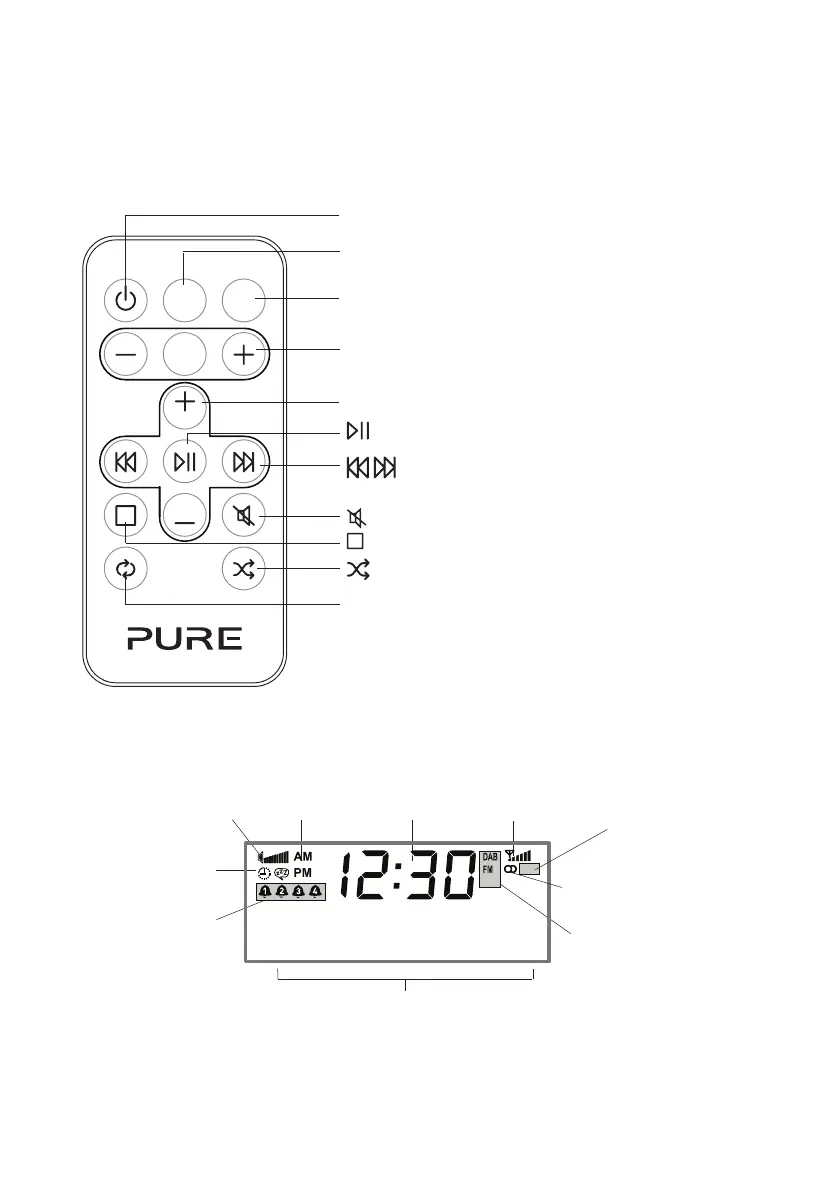3
Screen display
AM/PM
indicator
Remote control
With the Chronos iDock remote, you can control all functions of your radio and iPod/iPhone
playback.
Volume
Alarm active
indicators (1,2,3,4)
DAB, FM, AUX
source indicators
Stereo/mono indicator
Current
time
Signal strength
indicator
Sleep timer/
Snooze active
Menu/text/information display
Select
Vol
Vol
Source
Menu
Menu
− / +
Select Change station/tune (DAB/FM source)
Play/Pause
Shuffl e (iPod/iPhone only)
Mute
Skip forward/backwards.
Hold for fast forward or rewind
Vol + / − Adjust volume level up/down
Stop
Source Select the source
(Long press) Enter options menu
(Short press) Functions as iPod menu key
Standby
Switch between Standby and On
Radio 1
Now playing: Gl
iPod
AUX
iPod/iPhone source
indicator
