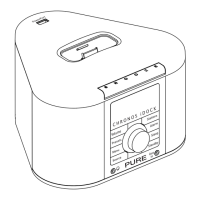8
Autotune UK Scans UK-only frequencies in Band III
Autotune full Scans the full range of digital frequencies in
Band III.
You can cancel autotune by pressing the Select button during
the tuning process.
The display will indicate tuning progress and how many stations
found at each stage. When finished, CHRONOS will return to
the station you were listening to and you will hear it through
the speaker/headphones. All the stations found are now stored
in the unit. If no stations are found, you see the message ‘No
stations available’ and the display shows an option menu.
Check your aerial is extended and try one of the available tuning
options.
