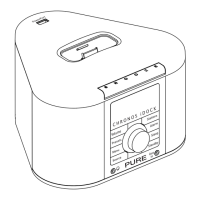10
When finished, to exit press the Menu button or wait a
moment. In standby you will see a bell symbol on the screen
indicating that an alarm is set.
Switching alarms on and off
Once you have set up your alarms as described above you can
quickly switch each individual alarm on or off as follows:
1. Press the Alarm button or press the Menu button and use
+/- and Select buttons to choose the Alarm settings option.
2. Use the +/- and Select buttons to choose the Alarm on/off
option.
3. Use the +/- buttons to view the Alarms you have set up and
press the Select button to toggle that alarm on or off.
Silencing alarms
When a radio or buzzer alarm goes off you have two options:
Snooze Press the Snooze button to snooze the alarm for the
period set. The radio or buzzer mutes. The alarm will
repeat when the snooze period has elapsed. You can
repeat the snooze as many times as you want.
Cancel Press the Alarm button to cancel the alarm or any
active snooze.
