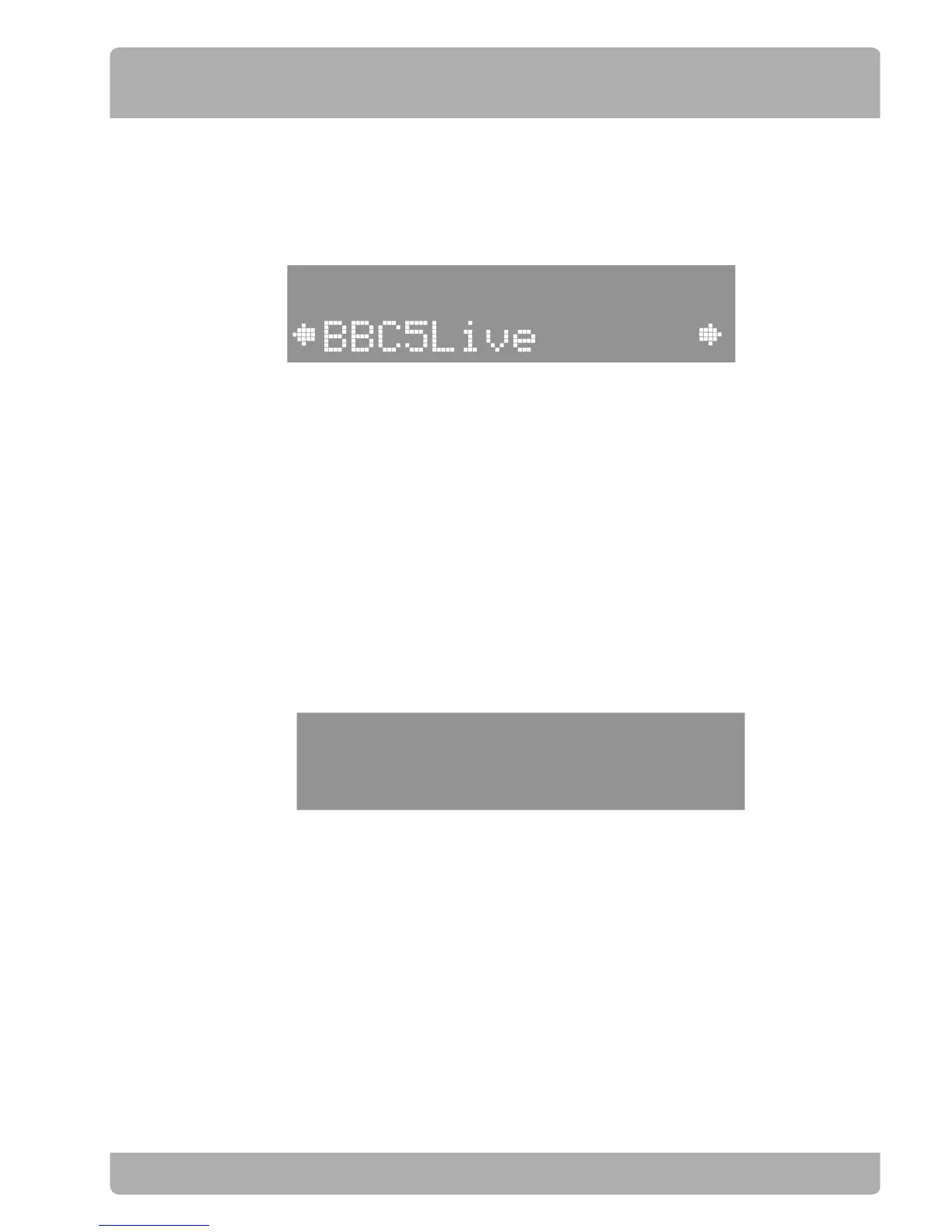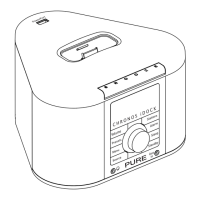5
Using the radio
When you first switch on your CHRONOS it performs an autotune
to find all the DAB stations available in your area.
Selecting stations
The stations found during an autotune are stored in a list
ordered alphanumerically. The current station name is shown on
the top line of the screen.
To change stations press the +/- buttons to browse the station
list on the bottom line of the screen and press Select to change
to the station.
Changing the information displayed
Press the Info button at any time to change what you see on screen.
Scrolling text The default mode, broadcast by most stations.
Program type Type of content being broadcast.
Multiplex name Multiplex the current station belongs to.
Multiplexes, sometimes called ensembles, are
groups of stations owned and broadcast by a
single operator.