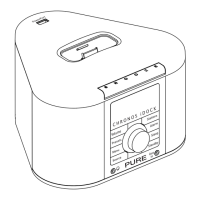13
You see a list of channels and frequencies. Each multiplex has a
different channel and frequency (e.g., BBC is channel 12B and
Digital One is 11D).
1. Select the frequency/channel you want from the list.
You see a signal strength display. The marker indicates the
minimum required level for reception and the filled blocks
indicate the current level.
2. Move your unit or aerial and try to raise the current level to
the marker or beyond. You see the multiplex name at the
bottom of the screen if a good signal is received and the
stations in that multiplex are added to the station list.
DRC value
DRC (Dynamic Range Control) value makes the quieter sounds
in a broadcast easier to hear at low volume or in a noisy
environment. The DRC level of a broadcast is set by the station
and sent with the signal. Check with the broadcasters to find out
if they use DRC on their stations. Press the +/- buttons to scroll
through the following options and press Select to choose one:
DRC 0 DRC is switched off. Broadcast DRC level is ignored.
DRC ½ DRC level is set to ½ that sent with the broadcast.
DRC 1 Applies the DRC level as sent with the broadcast.
Autotune UK & Autotune full
These options are described on page 7.
Sware version
Displays the software version installed on your CHRONOS. You
may be asked to quote this if you contact technical support.
