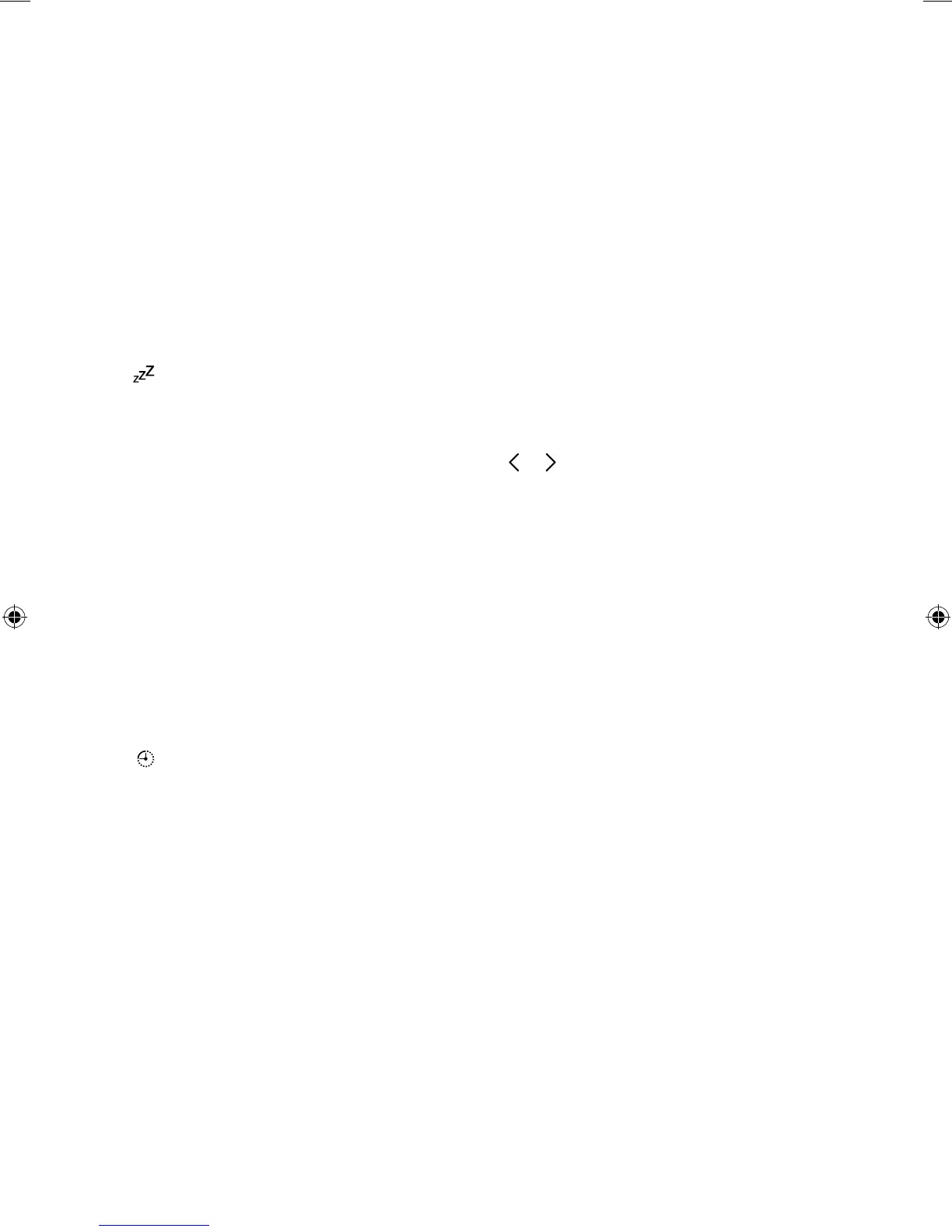14
Cancelling a sounding alarm
To cancel a tone alarm press the Alarm, Select or Standby button.
To cancel a radio alarm press any button except volume.
Note: A sounding alarm will switch off after one hour unless you cancel it.
Snoozing a sounding alarm
To snooze a sounding alarm press the Favourites/Snooze button on Contour or the Snooze
button on the remote. The alarm will be silenced for 10 minutes (the default snooze time) then
sound again.
The
icon on the screen indicates when an alarm is snoozed.
Changing the snooze duration
The default snooze time for the alarms is 10 minutes. To change the snooze time:
Press the Snooze button on the remote and press
or to choose a snooze duration then
press Select to confirm. You can also change the snooze duration in the Clock menu. See the
following page for more information.
Cancelling a snoozing alarm
To cancel a snoozing alarm press the Alarm or Select button.
Setting the sleep timer
The sleep timer switches your radio into standby after a number of minutes has elapsed.
1. Press the Sleep
button on the remote and repeat to increase the duration of the
sleep timer from 15 to 90 minutes
2. Push Select, or wait to start the sleep timer.
The
icon on the screen indicates when the sleep timer is set.
Note: Press the Sleep button on the remote control again at any time to view the
time remaining.
Cancelling the sleep timer
Press the Sleep button and set the timer duration to OFF.
Contour_D1_Bluetooth-v2_Euro.indb 14 9/18/2015 11:06:11 AM
