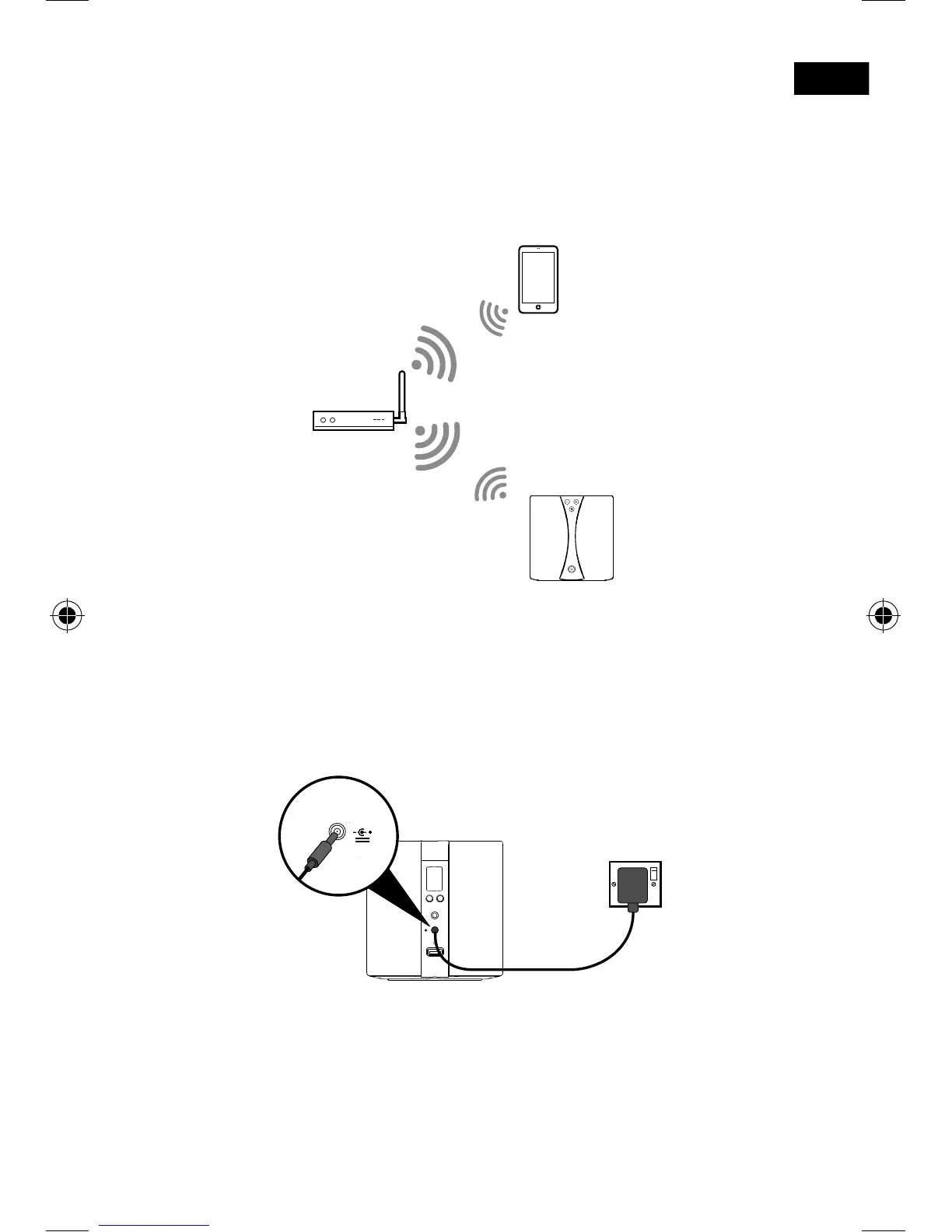9
EN
1. Position Jongo in range of your wireless network.
2. Insert the connector of the mains power adapter into the socket on
the rear of Jongo.
3.
Plug in to the mains supply. The Power light will pulse red while
Jongo is switching on.
4. When Jongo is first powered on, the Power light will pulse green.
Jongo’s Power light will then flash amber and start up in Wi-Fi
Setup mode.
Note: If the Power light does not turn amber, press the WiFi button
on the back of Jongo to put Jongo into Wi-Fi Setup mode.
5. Jongo supports two wireless connection methods. See page 10
to finish setting up your wireless connection.
9V DC
Preparing Jongo to connect
to a wireless network
Typical wireless setup
