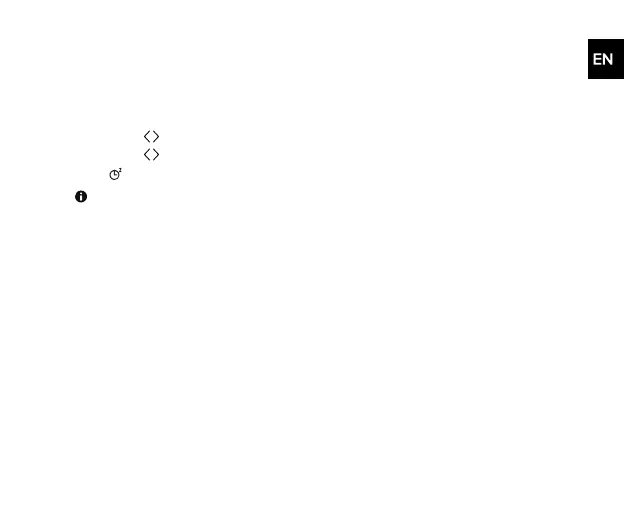Timers
Setting a sleep timer
The sleep timer switches off your Move after a set amount of time.
1. Press Menu.
2. Press and Select to choose Sleep timer.
3. Press and Select to choose the duration of the timer.
is shown on the display and the timer starts counting down.
To cancel the sleep timer, enter the Sleep timer menu and choose Sleep off.
17
