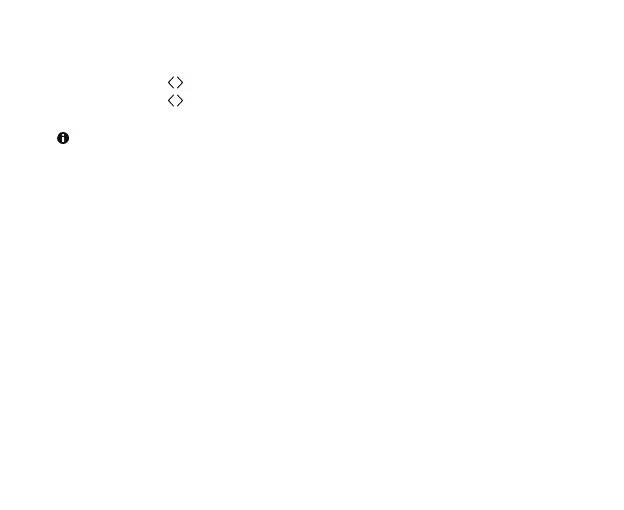Modification de la luminosité de l'affichage
1. Appuyez sur Menu.
2. Appuyez sur et sur Select pour choisir Affichage> Luminosité.
3. Appuyez sur et sur Select pour choisir un niveau de luminosité. Pour rendre
l’affichage plus lumineux, choisissez une valeur plus élevée.
Par défaut, l’écran d’affichage s’éteint au bout de 10secondes d'inactivité. Pour
que l’écran d’affichage reste allumé en permanence, appuyez sur Menu et
sélectionnez Affichage> Durée> Toujours actif.
21
