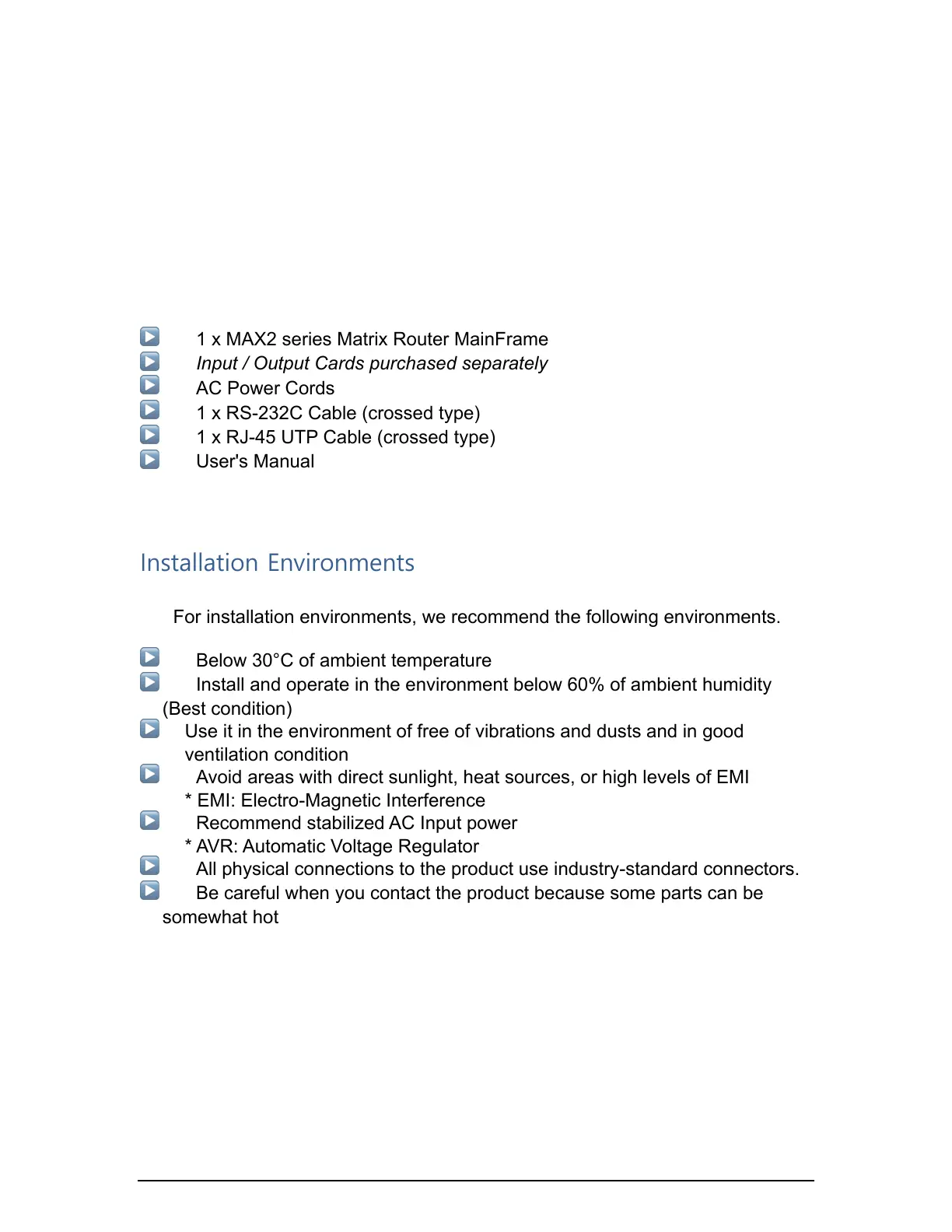MAX2 4K60 Cross Platform Matrix Router
40
Installation
Package Contents
The shipping group consists of the followings:
▶
1 x MAX2 series Matrix Router MainFrame
▶
Input / Output Cards purchased separately
▶
AC Power Cords
▶
1 x RS-232C Cable (crossed type)
▶
1 x RJ-45 UTP Cable (crossed type)
▶
User's Manual
Installation Environments
For installation environments, we recommend the following environments.
▶
Below 30°C of ambient temperature
▶
Install and operate in the environment below 60% of ambient humidity
(Best condition)
▶
Use it in the environment of free of vibrations and dusts and in good
ventilation condition
▶
Avoid areas with direct sunlight, heat sources, or high levels of EMI
* EMI: Electro-Magnetic Interference
▶
Recommend stabilized AC Input power
* AVR: Automatic Voltage Regulator
▶
All physical connections to the product use industry-standard connectors.
▶
Be careful when you contact the product because some parts can be
somewhat hot
