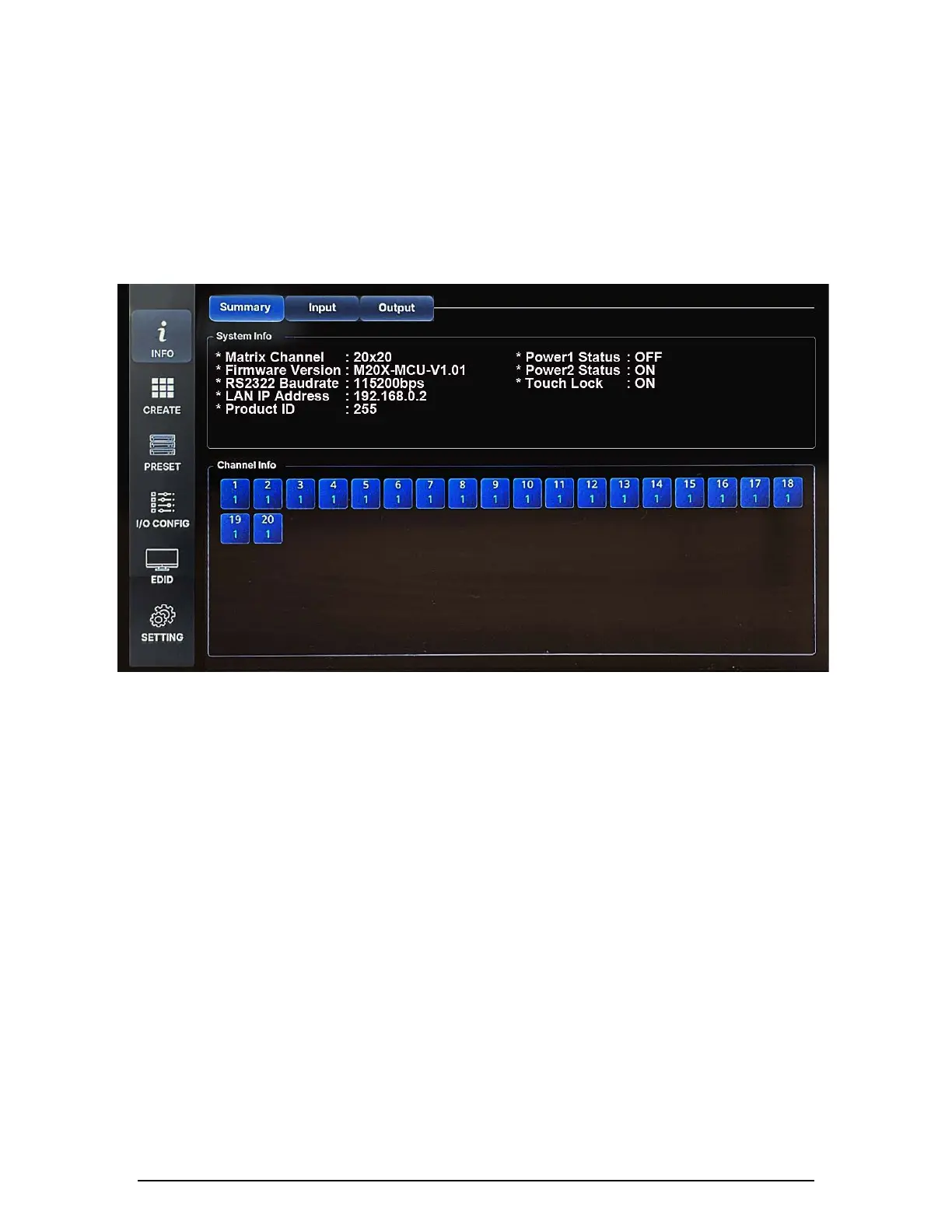MAX2 4K60 Cross Platform Matrix Router
46
This section is to switch Video connection only. Select Input and
Output numbers to route source signal to destination devices. EX)
select 2->1 = input 2 is routed to output 1.
1.2) Channel info
● It displays Matrix Router's current Video switching status
2) Summary
This section is the information of matrix firmware version, Baud rate,
LAN and status.