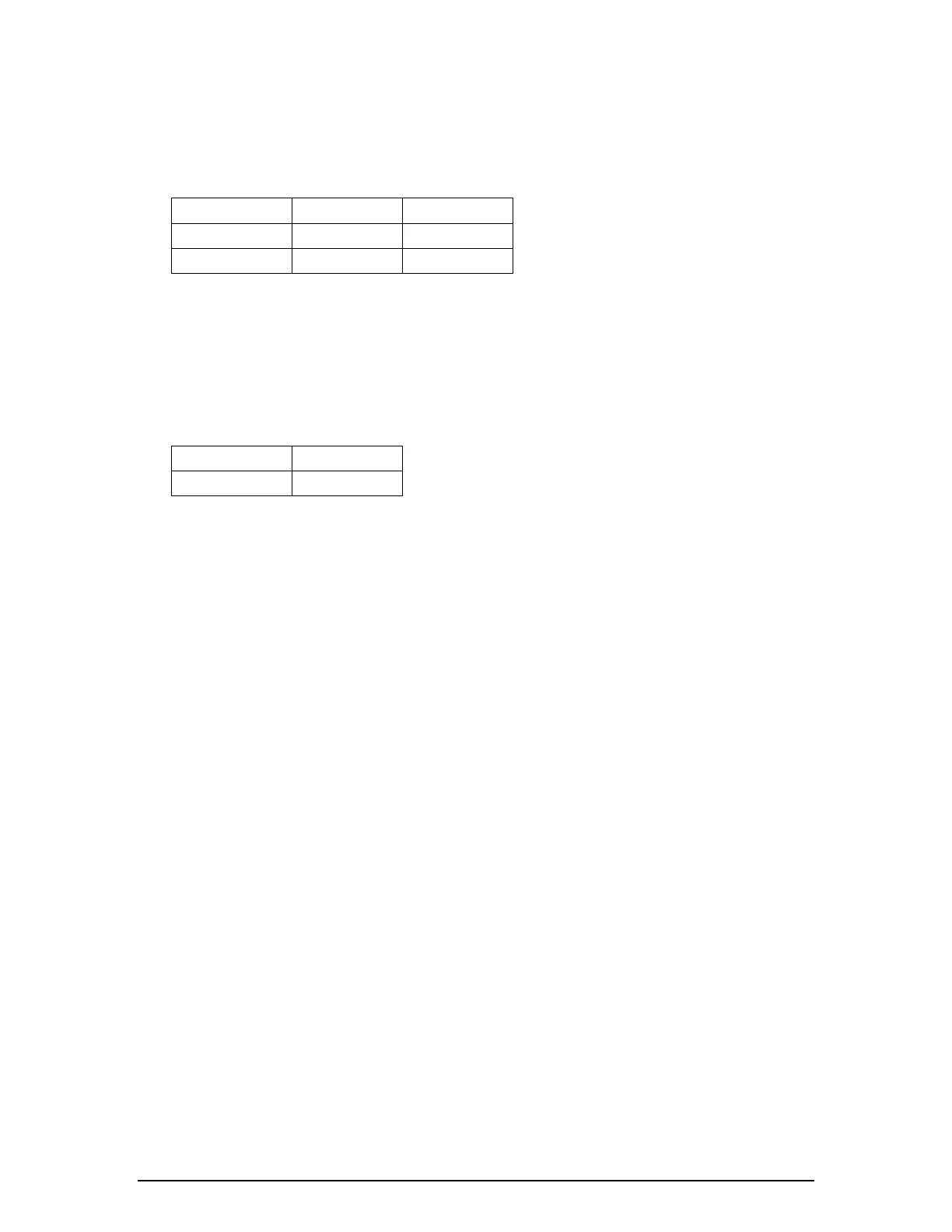MAX2 4K60 Cross Platform Matrix Router
72
Examples) Wall mode off
*255OWO001-009M00!+0x0D
Examples) 2x2 wall(1,2,4,5) , 1x1(3,6,7,8,9)
*255OWO001-
009M09H02V02O001O002O004O005H01V01O003O006O007O008O009!+0
x0D
Examples) 3x3 wall(1,2,3,4,5,6,7,8,9)
*255OWO001-
009M09H03V03O001O002O003O004O005O006O007O008O009!+0x0D
Examples) 2x2 wall(1,2,3,4)
*255OWO001-004M09H02V02O001O002O003O004!+0x0D
Examples) 1x1 wall(1,2,3,4)
*255OWO001-004M09H01V01O001O002O003O004!+0x0D
▪
Output Port Wall Switching Command:
☞ *255OWIxxxOxxxOxxxOxxxOxxx!+0x0D : Command code
•
Ix
xx : Input Port number
•
Ox
xx : Ouptut Port number
▪
Output Port Wall Layer & Switching Command:
☞ *255OWHxxVxxIxxxOxxxOxxxOxxxOxxx!+0x0D : Command code
•
Hxx : Horizontal layer division
•
Vxx : Vertical layer division
•
Ix
xx : Input Port number
•
Ox
xx : Ouptut Port number
▪
Output Port Wall Bezel Setting Command:
☞ *255OBOxxxHxxVxx!+0x0D : Command code
☞ *255OBOxxx-xxxHxxVxx!+0x0D : Command code
☞ *255OBOxxxOxxxOxxxHxxVxx!+0x0D : Command code
•
Ox
xx : Ouptut number
•
H
xx : Horizontal bezel