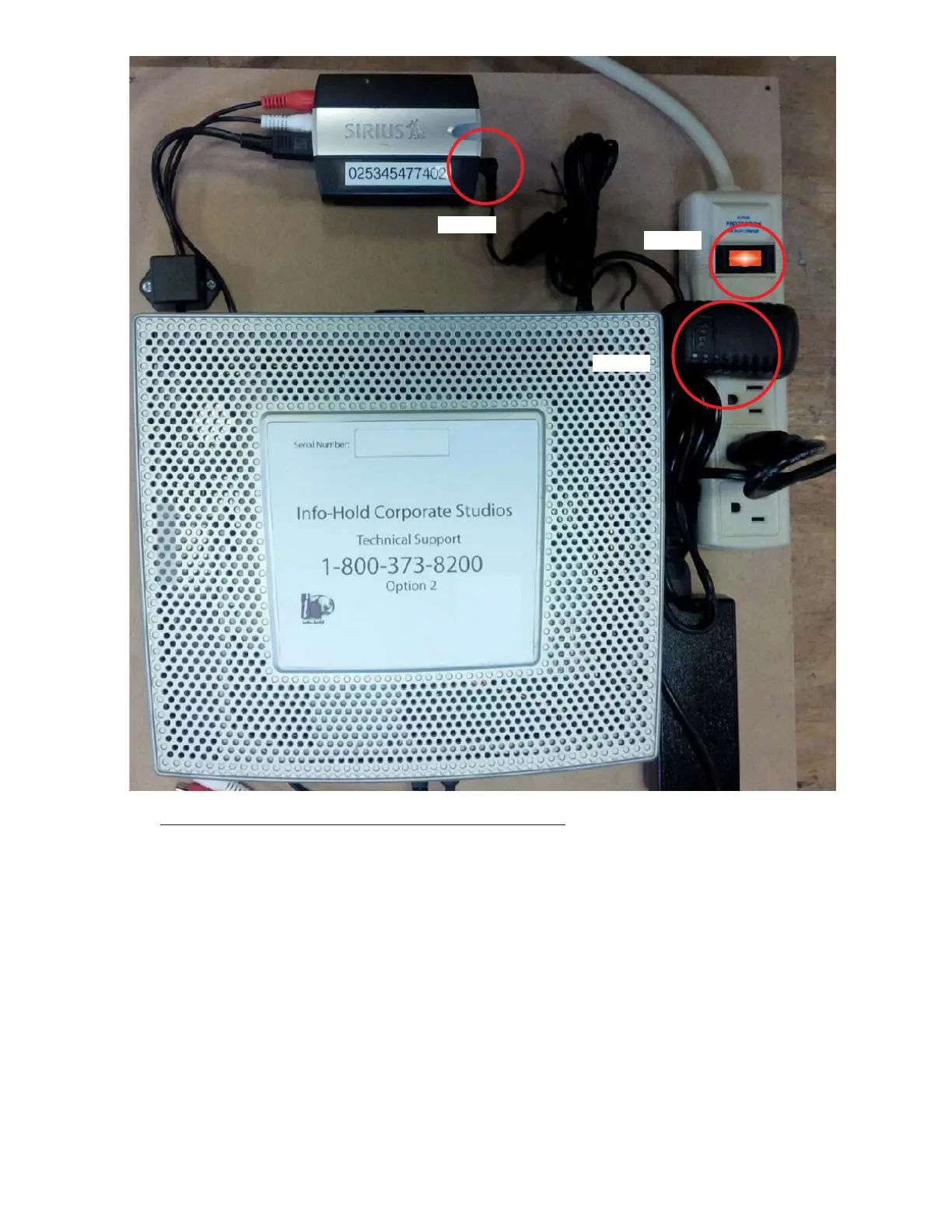Exchanging the Power Supply for the SiriusXM radio
Step 1. Locate the SiriusXM music system.
Step 2. Press the Red Button on the power strip to turn off power (fig A).
Step 3. Remove the cable as indicated from the SiriusXM radio (fig B).
Step 4. Remove the power supply from the power strip (fig C).
Step 5. Insert the new power supply into the SiriusXM radio (fig B).
Step 6. Insert the cable into the SiriusXM radio (fig C).
Step 7. Press the Red Button on the power strip (fig A).
Note: It will take the system 4 to 6 minutes to initialize and the music to return.
Fig. A
Fig. B
Fig. C
United Media Solutions/Info-Hold technical support 1-800-373-8200 Option 2
www.infohold.com
