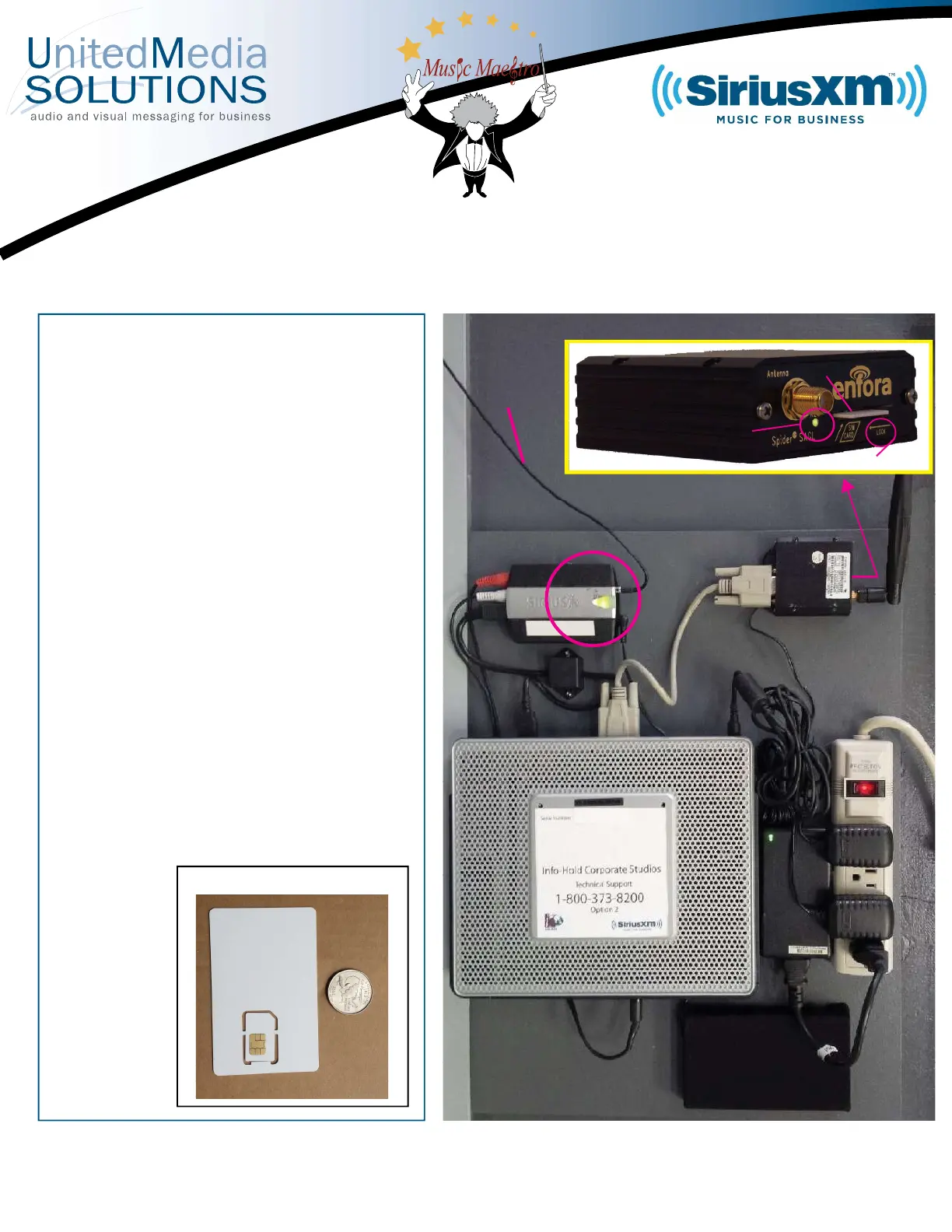Info-Link SiriusXM GPRS SIM Chip Exchange
United Media Solutions 4120 Airport Road Cincinnati Ohio 45226 1.800.373.8200 www.unitedmediasolutions.net
Enlarged to show detail
Your new SIM chip is enclosed (fig4). Please locate
your music system and find (fig1) SiriusXM Receiver.
Step 1 - The existing SIM chip (see fig2) is located on
the wireless modem (fig3). To release the card, you
will need to slide the locking retainer, then press in
on the SIM and release. The SIM card will pop out.
The SIM card can now be pulled out.
Remove the existing card, noting the orientation of
chamfered corner of the SIM chip. The new one
needs to be oriented the same way.
Step 2 - Insert the new SIM chip in the slot, with the
chamfered corner oriented the same way as the old
card. Press the chip in until it locks in place. If the
chip will not go all the way in the slot, pull the chip
back out, turn it over and try again.
Once the new SIM chip is seated all the way, slide the
retainer into the locked position
Step 3 - If placed correctly, the wireless modem will
have a green light (fig5).
Please call 800-373-8200 Option 2 for tech support.
Fig 1 SiriusXM Receiver
SiriusXM
Antenna Cable
Fig 4 GPRS SIM Chip
Wireless Modem
Fig 5
Fig 3
Fig 2
Slide to unlock/lock
