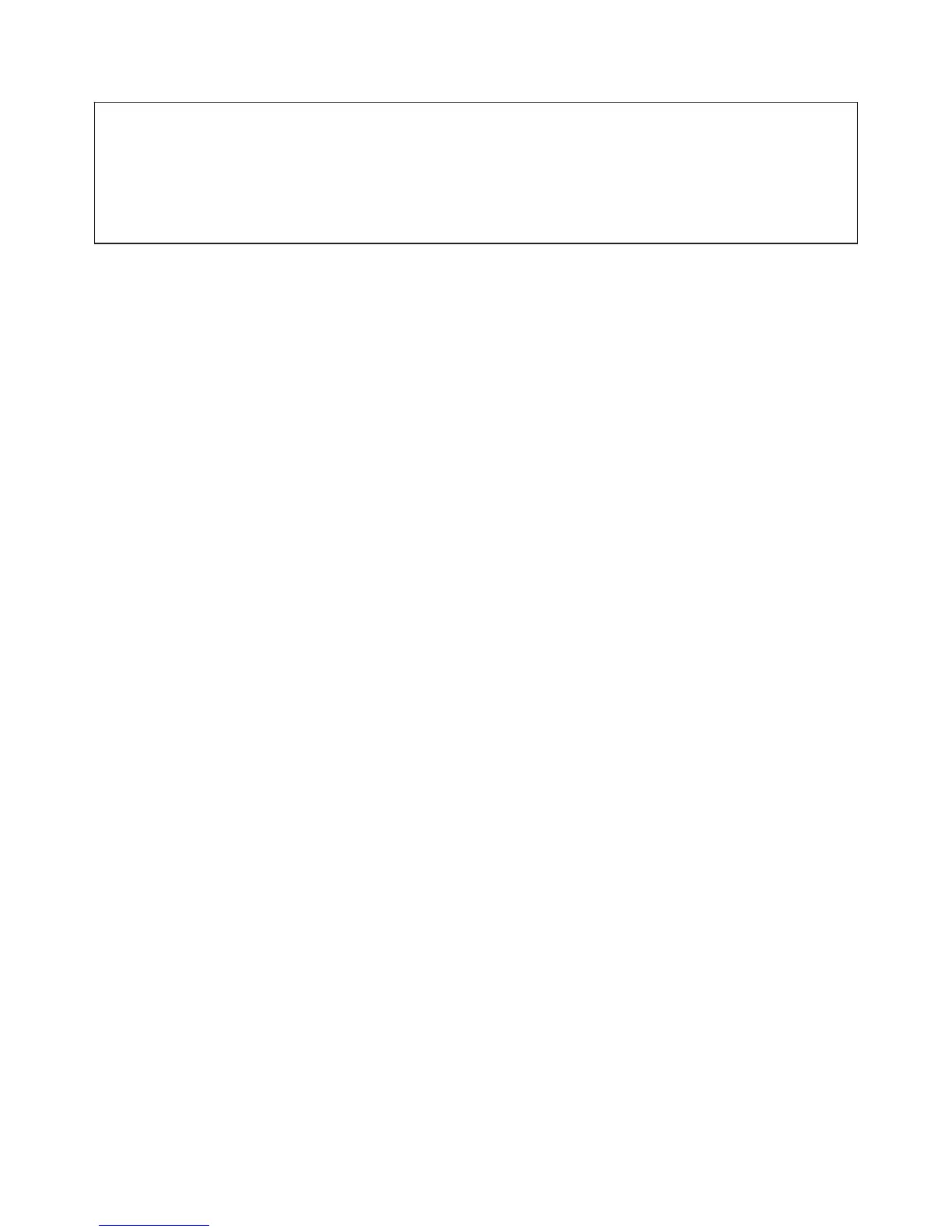WARNING:Failuretoreadandfollowthesewarningsandinstructionsmayresultinseriousinjury,includingdamaged
property,sopleasepaycloseattentionandexhibittheutmostcare.
• The Digital Backup Camera is designed as an aid to the driver in detecting potentially hazardous driving conditions,
obstructions,andlargestationaryobjects.You,thedriver,mustalsoremembertodrivesafely andproper ly.Useofthe
DigitalBackupCameraisnotasubstituteforsafe,properandlegaldrivingpractices.
•Neverbackupwhilelookingonlyatyourconnectedmonitordisplayscreen.Youshouldalwayscheck
behindandaround
thevehiclewhenbackingupjustasyouwouldifthevehicledidnothavetheDigitalBackupCamera.Alwaysmakesure
yourdrivingareaisclear.Alwaysbackupslowlyandwithcaution.
•NeverdependontheBackupCameraentirelywhenbackingup.Theimage
onthemonitordisplayscreenmaybeslightly
different from actual and realͲtime conditions. Objects viewed in the rear view monitor differ from actual distances
becauseawideͲanglelensisused.Sousethecameraasanaidandalwaysfollowintendeddrivingpracticestoproperly
judgedistancesfrom
objects.
•TheBackupCamera'sassistedlowluxlightingperformancefeatureisalsoanaidtoadriver.Alwaysuseyourowneyes
toconfirmthevehicle’ssurroundings,asthedisplayedimagemaybenotwelllitornotentirelyvisible.Alwaysproceed
withcautionandperformdoubleͲchecksbefore
proceeding.
• The area displayed by the Backup Camera is limited. It does not display objects that are close to or just below the
bumper,underneaththevehicle,orobjectsoutofthecamera’sview.Thecamera'sviewcanchangeaccordingtoyour
vehicle'sorientationontheroadorchanging
roadconditions.
• Be sure to check the camera is properly functioning, is properly positioned and securely mounted, every time you
operateyourvehicle.
•Makesureyourtrunkorhatchoperatescorrectly,asintended,beforeandafterinstallation.
•Proceedwithcautionwhencleaningyourvehiclearoundthe
camera.Avoidexcesswaterexposurearoundthe camera
especiallywithsprayingorapowerwasher.
•Pleasemakesuretokeepthecameracleanandunobstructedfromanydebris
•Followalltrafficlawsandmotorvehicleregulations.
•Consultlocallawsandregulationsforanyrestrictionsoninstallation
oruse.
•UsingaBackupCameraSystemisnotadequateenoughtocompletelyeliminateavehicle’sblindspot.Alwaysremember
todrivewithcaution,followingalltrafficlaws.
Pleasereadalloftheinstallation instructionscarefullybeforeinstalling the product.Improperinstallation willvoid
manufacturer’s warranty. The installation instructions do not apply to all types of vehicles, and are written as
guidelines to assist in installing the system.Please consult an experienced technician if you are not comfortable
installing
the product.Prior to usingandinstallingtheBackup Camera System,pleasereadthe safetyinformation
providedinthisusermanual.Besuretousetheproductasoutlinedinthisusermanual.Altercationormodifications
carriedoutwithoutappropriateauthorizationmayinvalidatetheuser'srighttooperatetheequipment.
