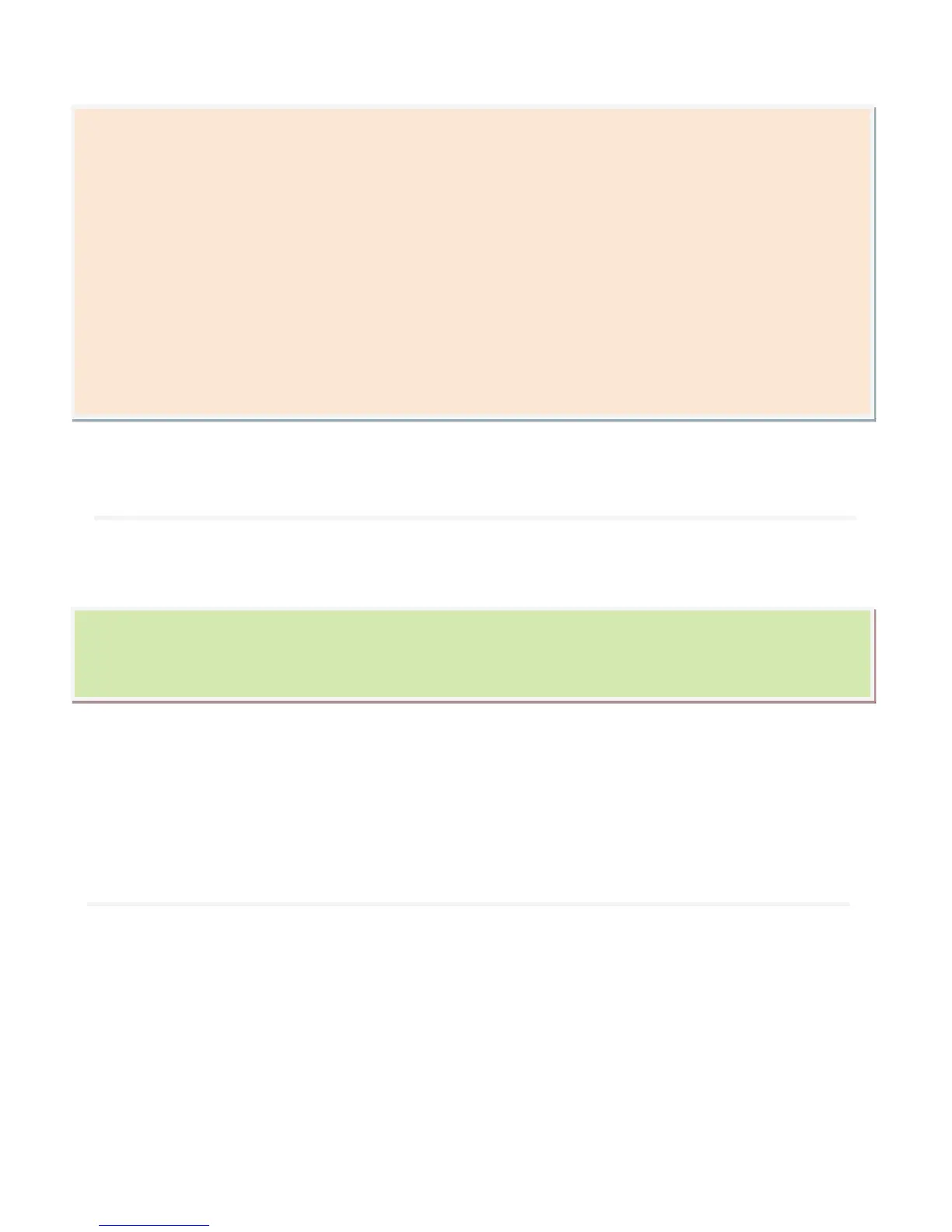InstallationTranscript:
1.Locatethereversetaillightwiringbehindyourvehicle'sreverselight.Youmayneedtoremoveaninteriorpanel,orothercover,in
ordertolocatethewiring.Connecttheincludedpower12VDCpowercabletothereverselight.
2.Connectthecameratothis'reverselight'connectioninstallation,then
mountthecamerainthedesiredlocation.
3.AttachtheDisplayMonitor.
4.Toconnectthemonitor:usetheotherincludedpowercableandconnectto,preferably,yourvehicle'sfusepanel.
5.ConnectyourDisplayMonitortothis'fusepanel'connection.
6.ConnecttheRCAvideocablefromthecamera,
totheDisplayMonitor.
CameraWiringInstallationTranscript:
a.Connectthecamerapowercable'sRedwiretoyourvehicle'sreverselightpositivewire.
b.Connectthecamerapowercable'sBlackwiretoyourvehicle'sreverselightnegativewire.
*Pleaseremembertorun cablesintheleastobtrusiveroutepossible.Vehiclevibrationsandbumpydrivingconditionscanresult,
so
extra
careshouldbetakentosecurelymountthecameraandfastenallcablesandwiringtosecurelocations.
*Ensurethewiresaresafelyandsecurelyconnected,withproperisolationappliedtoallconnections.
AdditionalNotes:
ͲDeterminethebestlocationforthecamera(Thecameraispreferablymountedjustabovethelicenseplate).
ͲBesurewhenrunningtheconnectioncablestoleaveasmall amount ofslacksoyoucan still movethecameraaround
thelicenseplate,ifyoudecidetoslightly
adjustthecamera'spositioningatalatertime.
Ͳ After installation, Test the camera before use. Placing your vehicle in reverse should provide a picture in the monitor
withintherearviewmirrorassembly.
