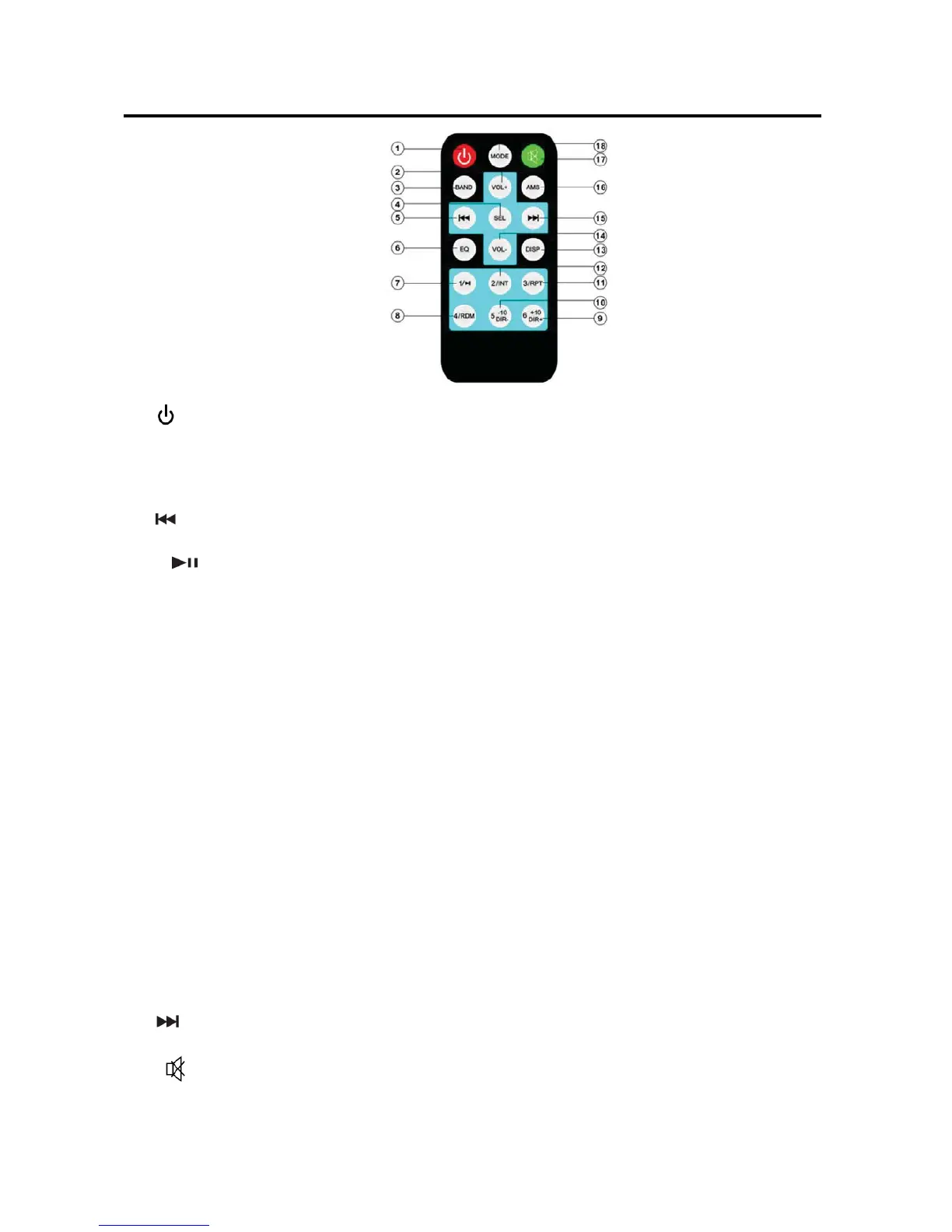10
REMOTE CONTROL HANDSET
FUNCTION KEY & CONTROL
1.
Power ON/OFF Button.
2. VOL+ Volume up button.
3. BAND band selection.
4. SEL SEL menu/ENTER.
5.
SEEK- / TURN- or SKIP- / FAST reverse (MP3/WMA)
6. EQ Press it to select desired audio equalization.
7. 1/
In RADIO mode: Shortly press for listen to M1 station. Press and
hold for store current station to button 1.
In MP3/WMA mode: Press to pause/resume playing.
8. 4/RDM In RADIO mode: Shortly press for listen to M4 station. Press and
hold for store current station to button 4.
In MP3/WMA mode: turn on/off random function.
9. 6/+10/DIR+: In RADIO mode: Shortly press for listen to M6 station. Press and
hold for store current station to button 6.
In MP3/WMA mode: Press it to next folder.
10. 5/-10/DIR-: In RADIO mode: Shortly press for listen to M5 station. Press and
hold for store current station to button 5.
In MP3/WMA mode: Press it back to previous folder.
11. 3/RPT In RADIO mode: Shortly press for listen to M3 station. Press and
hold for store current station to button 3.
In MP3/WMA mode: Repeat function on/off.
12. 2/INT In RADIO mode: Shortly press for listen to M2 station. Press and
hold for store current station to button 2.
In MP3/WMA mode: Intro function on/off.
13. DISP Press DISP to show the time.
14. VOL- Volume down button.
15.
SEEK+/ TURN+ or SKIP+/FAST toward (MP3/WMA).
16. AMS Preset Scan/Auto Store.
17. Mute function.
18. MODE Press to change the source.
