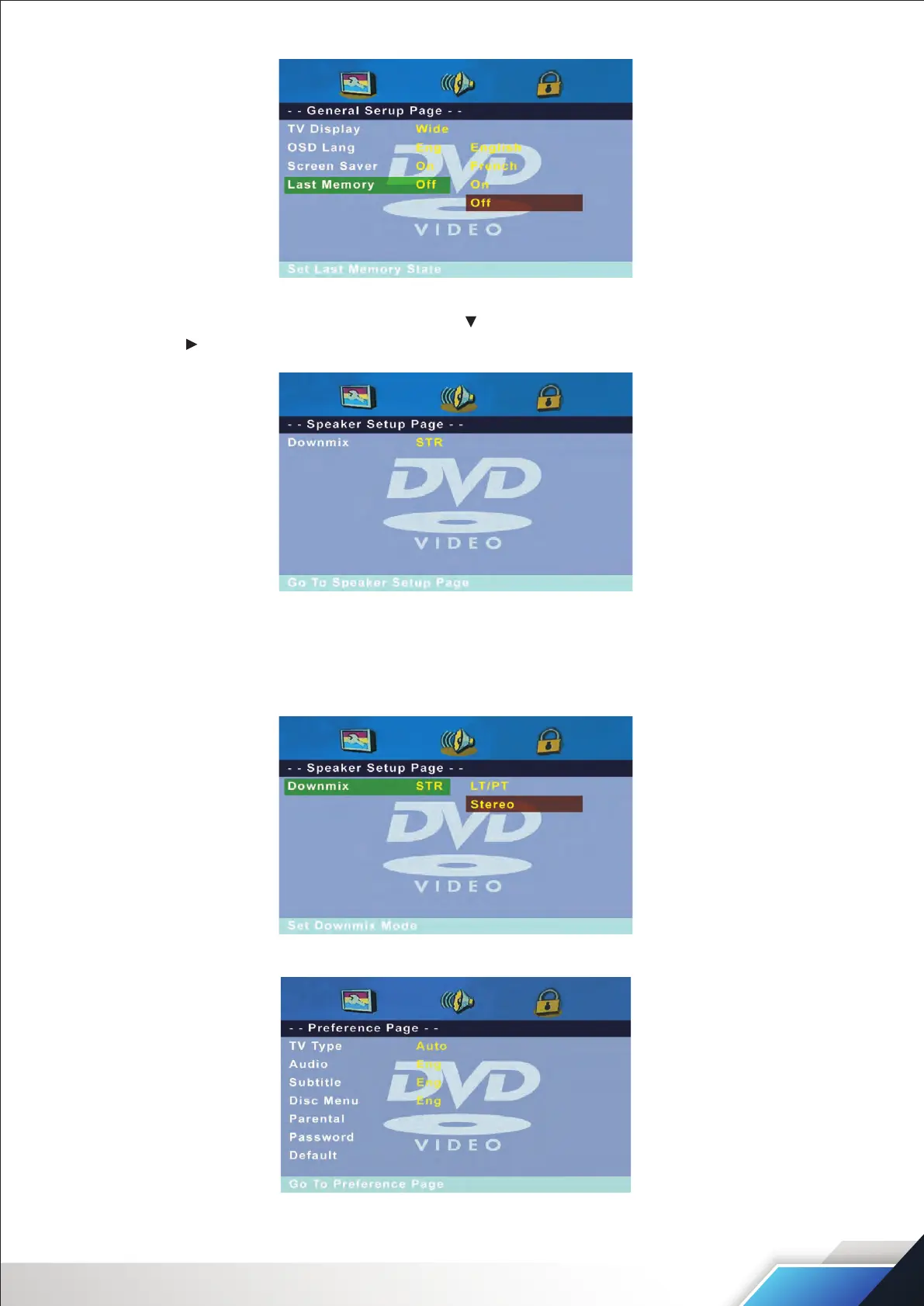www.PyleUSA.com
22
AUDIO SETUP
• SPEAKER SETUP: In the "Audio Setup page" press " " button to select "Speaker Setup" item, press the
"OK ENTER" or " " button (play) into the "Speaker Setup Page".
DOWNMIX
• LT/RT: A disc recorded multi channel soundtrack. The output signal will be incorporated to left and
right channel
• STEREO: A disc recorded multi channel soundtrack. The output signal will be incorporated to stereo.
PREFERENCE SETUP
You must press STOP twice to enter Preference Page or NO disc