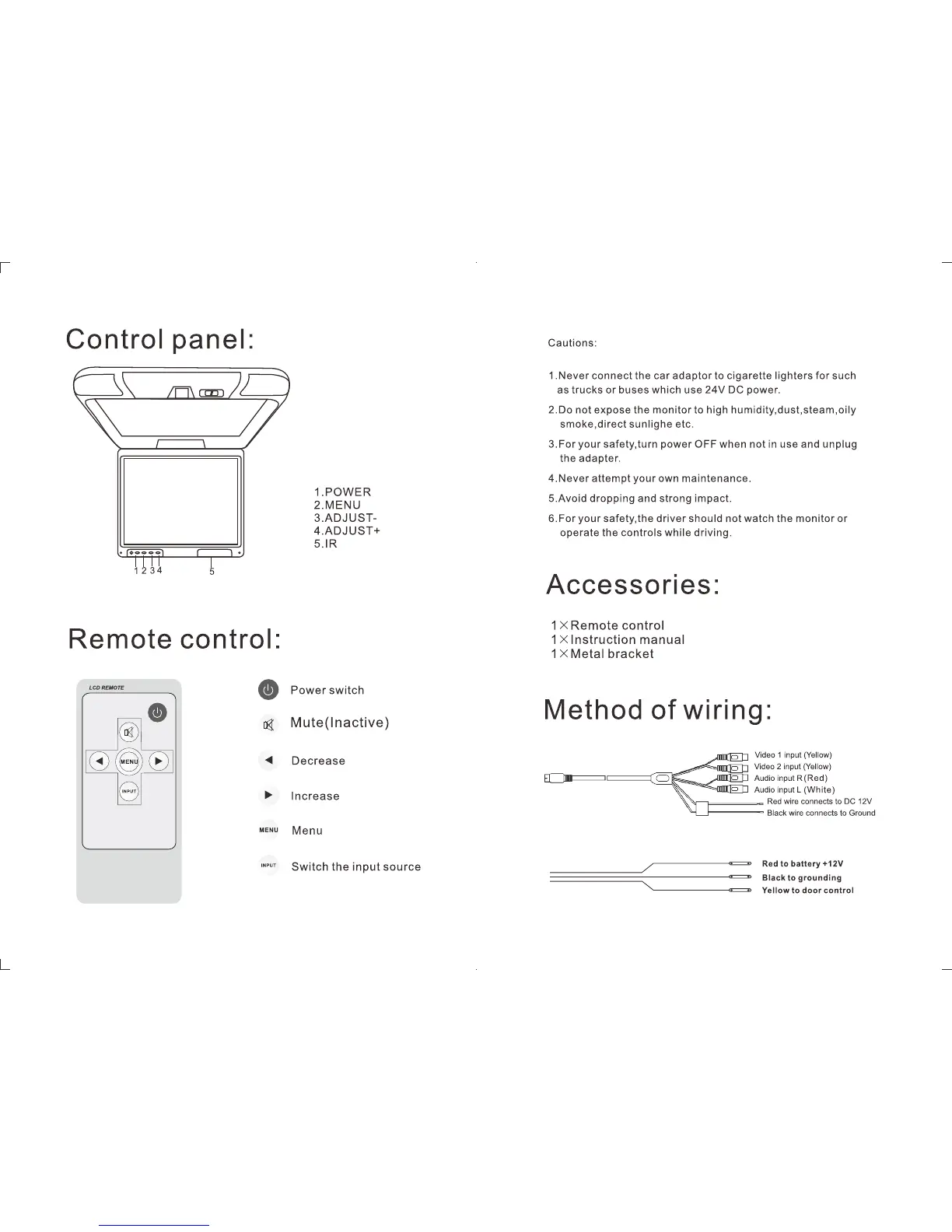Control panel:
Remote
control:
,co_
•
Qg:
...
~
MI!NU
,~
L
1.
POWER
2.
MENU
3.ADJUST-
4.ADJUST+
S.
IR
Power switch
Mute(lnactive)
Decrease
Increase
Menu
Switch the Input source
Cautions:
1.Never connect the car adaptor to cigarette lighters for such
as trucks or buses which use 24V
DC
power.
2.
00
not expose the monitor to high humidity,dust,steam,oily
smoke,direct sunlighe etc.
3.For your safety, turn power OFF when not
In
use and unplug
the adapter.
4.Never attempt your own maintenance.
S.Avold dropping and strong Impact.
6.For your safety, the driver should not watch the monitor or
operate the controls while driving.
Accessories:
1 x Remote control
1 X Instruction manual
1 X Metal bracket
Method of wiring:
~
V_1
input
(Ye
How)
VIdeo
2
in
put
(Yelk>w)
E1E1~
I
••
==~c:==
=1
C)
Audio
inlM
R(Rod)
Audio
inlM
L
(White)
.
_1-_====
Red
wire
connects
to
DC
1'N
~
Black
wire
connects
to
Ground
/~-----<OO==
,~-----£:=
Red to battery +12V
Black
to
grounding
Yellow to
door
control
