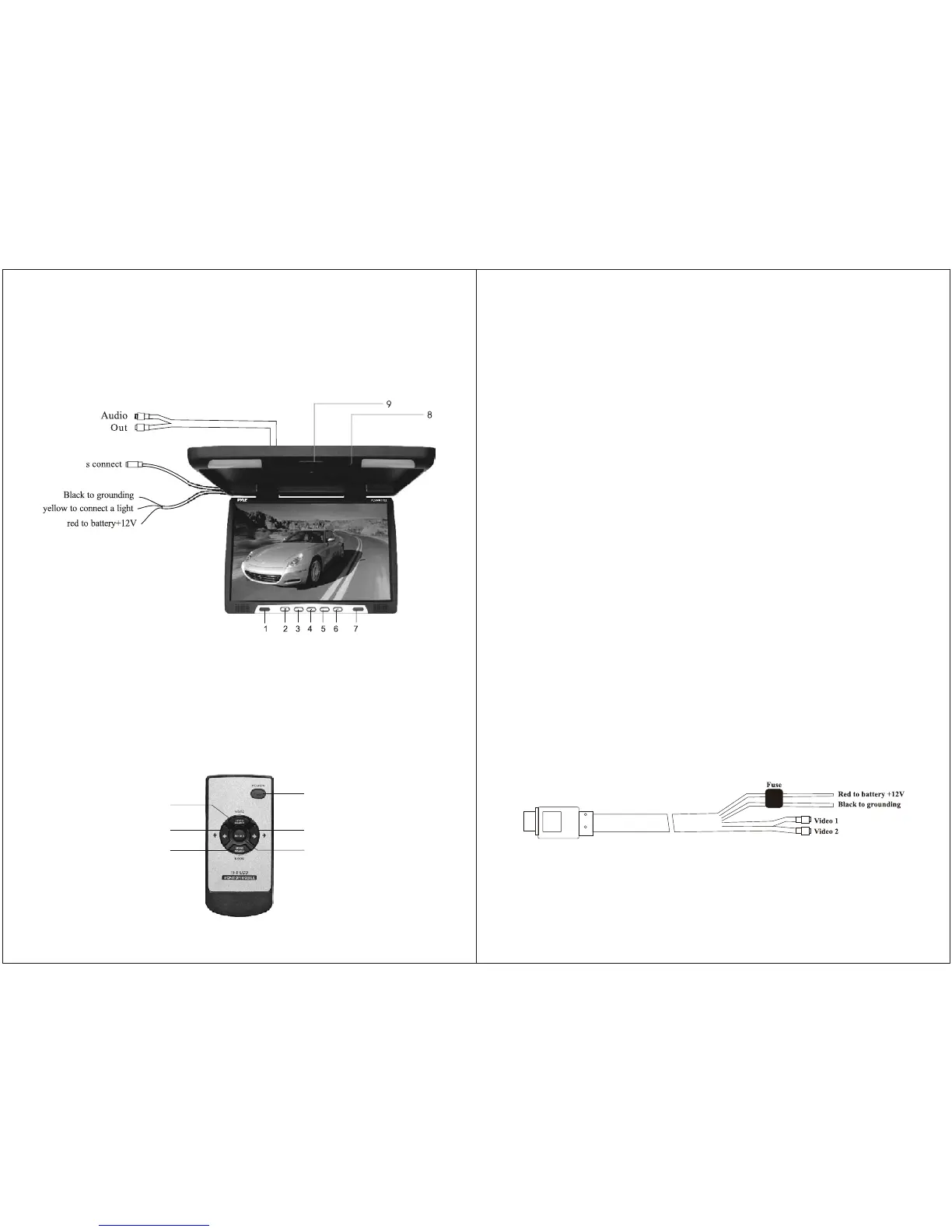Thank you for purchasing the TFT LCD color monitor. To enjoy the features
of this device and to ensure years of trouble-free operation, please read
this manual carefully and follow the instructions.
Front Panel
Remote control
Analog variable increase
Menu button
V1/V2 conversion
Analog variable decrease
Switch for mode
Specification
Installation Diagram
Power ON/OFF
1. IR transmitter
2. Power ON/OFF
3. V1/V2 switch
4. Negative adjustment
5. Activation of menu indicator
6. Positive adjustment
7. Remote control
8. Light switch
9. open/close
V
1
V
2
MENU
* 17'' TFT Active Matrix System
* Super Slim Design
* On Screen Display Menu
* 16:9 Widescreen Aspect
* High Resolution 1280 x 1024
* NTSC/PAL
* 2 AV Inputs
* Built-In IR Transmitter for Wireless IR Headphones
* English OSD Menu
* Full Function Wireless Remote Control
* Dual Dome Light
* Universal Roof Mount Console
* Power Input DC 12V
* Dimensions: 17"W x 13.8"H x 1.2"D