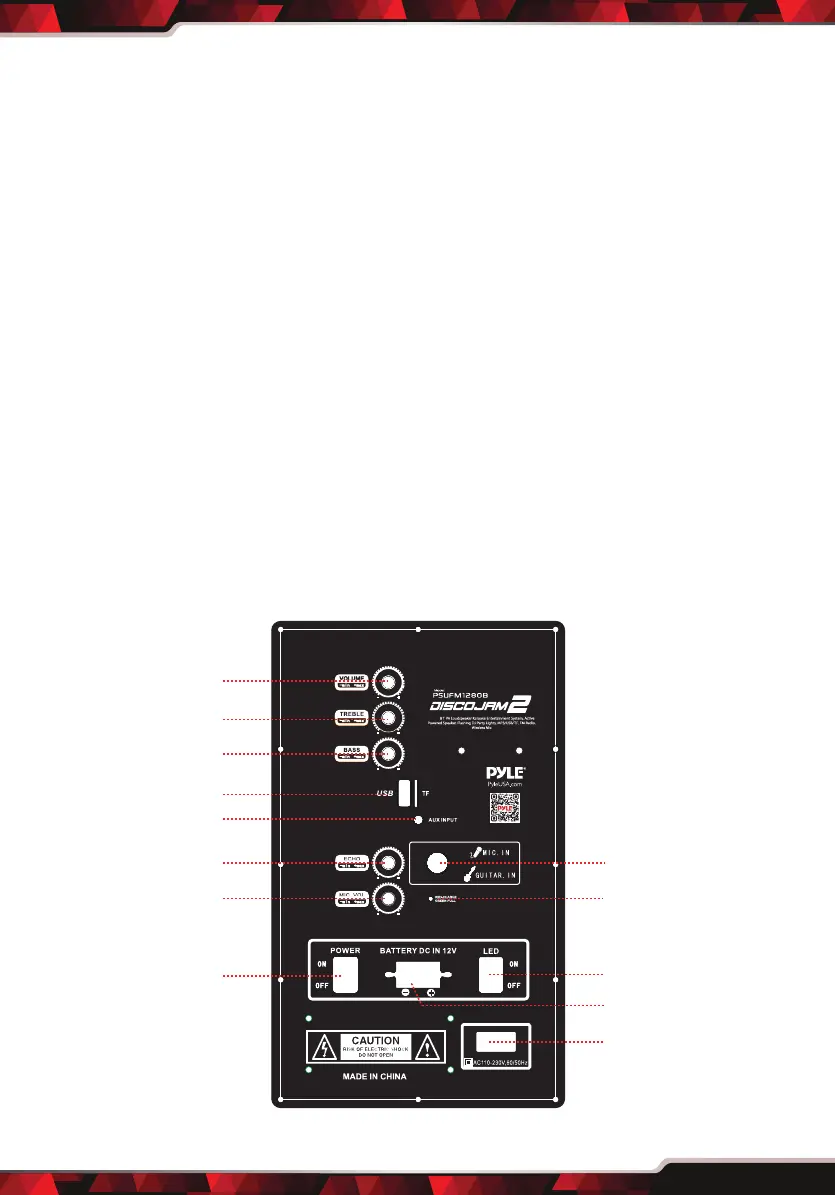3
www.PyleUSA.com
Front Board Function
1. USB/Micro SD/FM/BT/AUX selection
2. Working status display window
3. MP3 last song/FM last frequency/Vol-
4. MP3 pause or play/FM auto scan frequency
5. MP3 next song/FM next frequency/Vol+
6. Record & Play
7. Mic priority
NOTE:
• The USB/Micro SD Memory Card input is ONLY meant to connect to a
USB/Micro SD Memory Card ash driver (thumb drive). Connecting a MP3
player or computer .directly to the USB/Micro SD Memory Card ash drive
input will result in the unit failing to play the audio from those devices.
• When in BLUETOOTH mode, it will auto search and match the Bluetooth
you are using. After matching the Bluetooth, “PyleUSA” will show on the
display screen and from the Bluetooth devices, you can easily nd out
“PyleUSA” Bluetooth name.
BACK BOARD FUNCTION
1
2
3
4
5
6
7
8
9
10
11
12
13
