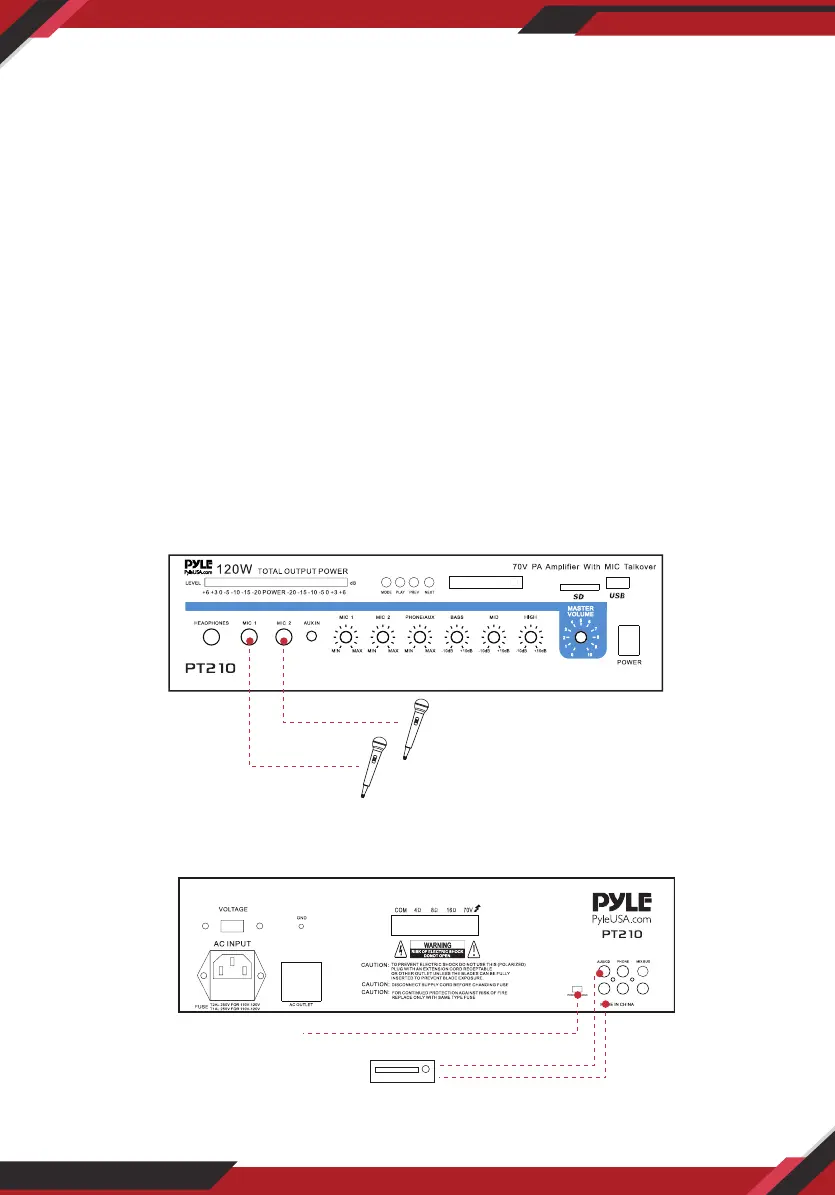www.PyleUSA.com
4
INSTALLATION GUIDELINES
Connecting the GND (GROUND) screw terminal
If you connect a low level audio input source (turntable) to the PHONO, please
connect your turntable's ground wire (usually black or green) to the amplier's
GND terminal, to avoid a low frequency hum. You can also use this screw to ground
any other system connection.
Input connections
The PT210 accept a board range of input sources, including:
• Microphones (up to two simultaneously)
• Compact Disc (CD) player
• Cassette, Reel-to-Reel or other tape player
• Radio Tuner
• Magnetic Cartridge Turntable
Connecting microphones
The MIC 1 and MIC 2 jacks permit you to connect two microphones with 6.35mm
plug.
Connecting a CD or tape player, or tuner
In this Situation, set the PHONO and AUX/CD SELECTOR switch to the AUX/CD
ON
OFF
ON
OFF
mic 2
mic 1
Set the switch to the
AUX/CD Position
L
R
CD or Tuner
or Tape Player
