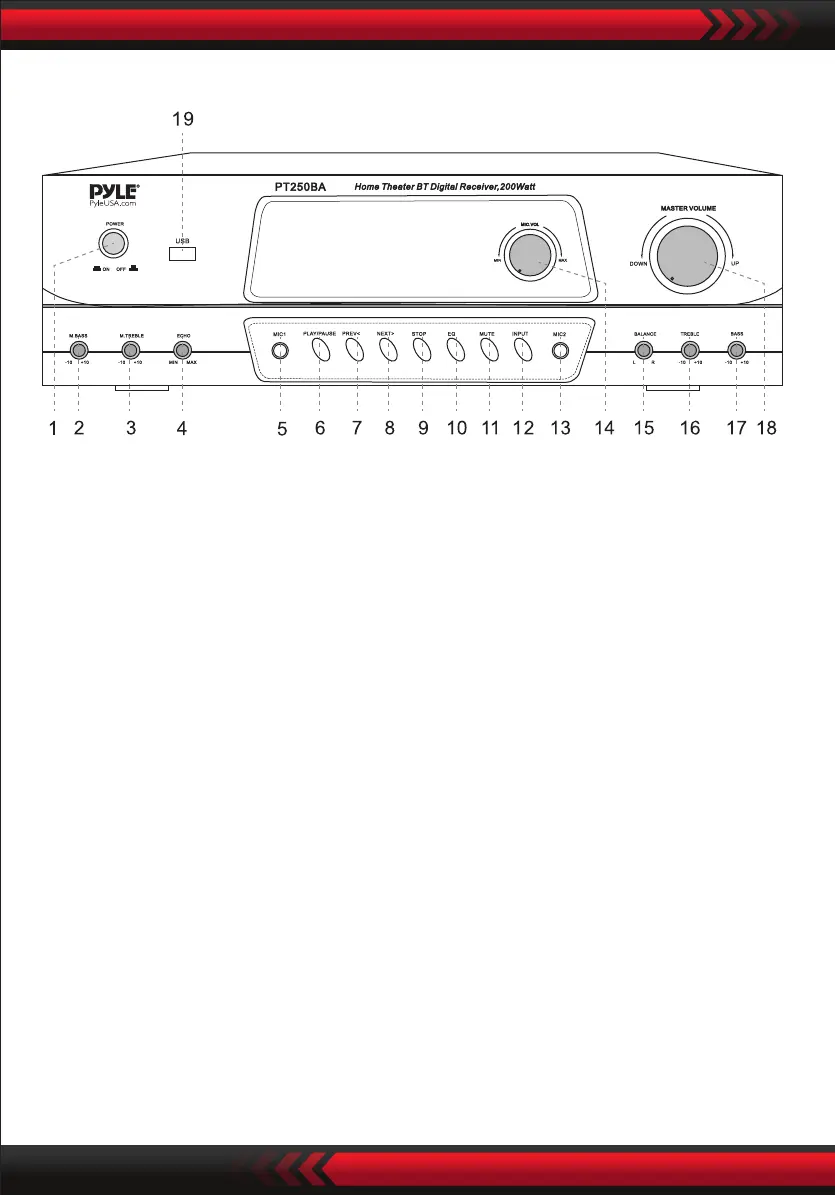www.PyleUSA.com
4
FRONT PANEL
1. POWER SWITCH: Press to switch the power unit ON or OFF.
2.
MIC BASS: Adjusts the bass of MIC.
3.
MIC TREBLE: Adjusts the treble of MIC.
4.
ECHO CONTROL: Turn the knob to adjust the MIC echo level.
5. MIC INPUT JACK 1: KARAOKE MIC connect to this jack.
6.
PLAY/PAUSE: USB/BT play/pause and Tuner Scan
7.
PREV<: When it is TUNER,it means the preview station;
When it is USB, it means the preview song.
8.
NEXT>: When it is TUNER, it means the next station; When it is USB
, it means
the ne
xt song.
9.
USB Play STOP
10. USB Tone EQ Selector
11.
Signal MUTE key
12.
INPUT Selector: Selector IPOD/M P3, DVD/CD, USB, BT, FM Signal.
13.
MIC INPUT JACK 2: KARAOKE MIC connect to this jack.
14. MIC VOLUME: Adjusts the volume level. Turn the knob clockwise to increase
the MIC volume.
15.
BALANCE CONTROL: Turn the knob to adjust the master balance level.
16. TREBLE CONTROL: Turn the knob to adjust the master treble level.
17.
BASS CONTROL: Turn the knob to adjust the master bass level.
18.
MASTER VOLUME CONTROL: Adjusts the volume level
.
Turn the knob clockwise to increase the volume.
19. USB JACK
