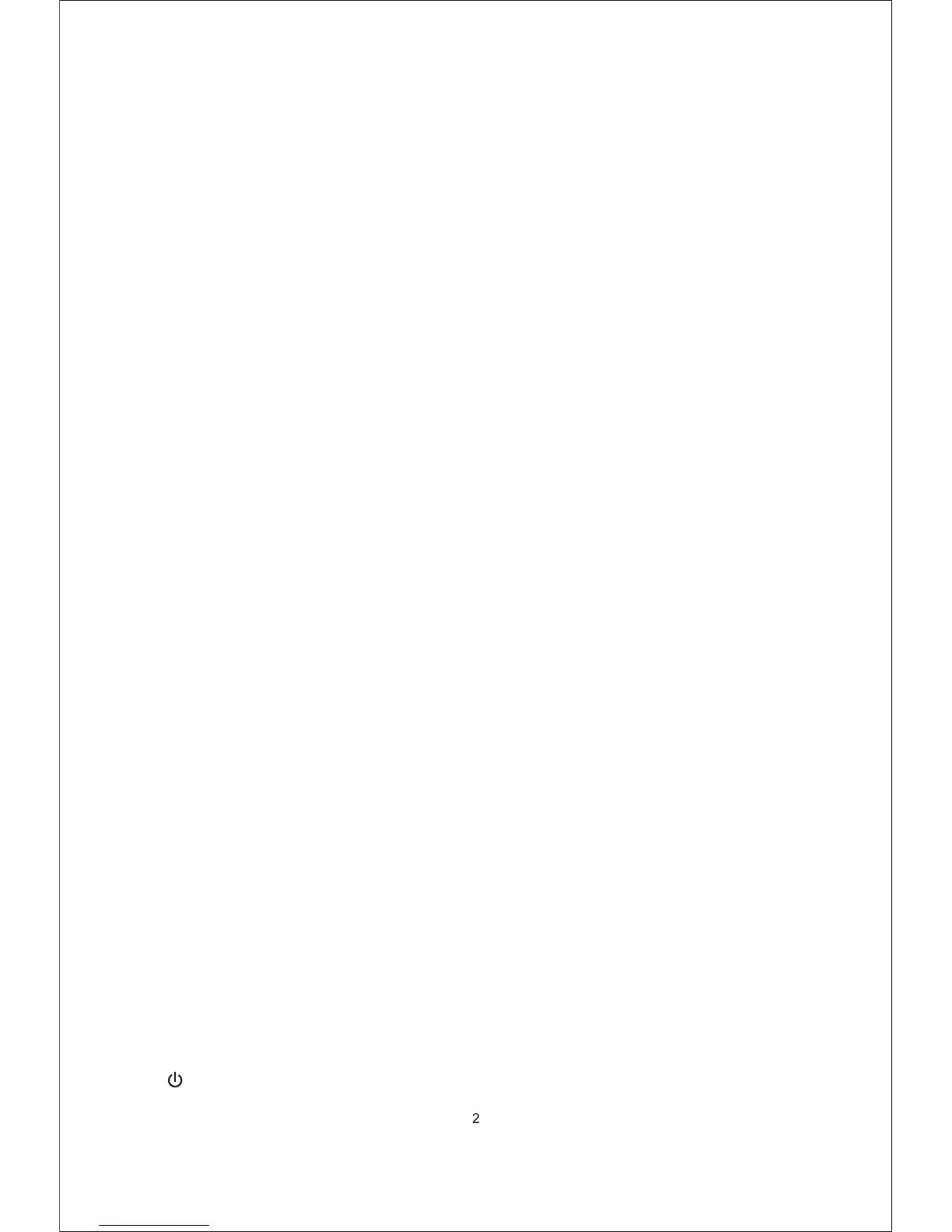1. MIC1 Volume Control
-Volume control for MIC1.
2. MIC2 Volume Control
-Volume control for MIC2.
3. AUX-IN VOLUME CONTROL
- Allow you to control any high level sound source inputs (by 1/ 4"
Audio Input, 1/ 8" iPod/MP3 input, and RCA Audio Input to connect
any high level sound source inputs).
4.LOW Tone Control
-Lets you adjust the sound of bass frequency to the acoustic of a
Particular performance environment.
5. MID Tone Control
-Lets you adjust the sound of middle range frequency to the acoustic
of a Particular performance environment.
6. HIGH Tone Control
-Lets you adjust the sound of treble frequency to the acoustic of a
Particular performance environment.
7. MIC1 1/ 4" Input Jack
8. MIC2 1/ 4" Input Jack
9. Audio 1/4" Input Jack
-allow you to connect any high level sound source, such as a CD
player, tape deck, or tuner, to the CD/AUX jack.
10.IPOD/ MP3 1/8" Input Jack
-Let you easily connect the computerized MP3 Device(player)
sources,such as PC(CD ROM),Laptop, Walkman, iPod, and Cell
Phone, iPhone, iPAD,ect.
11.MASTER Volume Control
-Lets you adjust the overall sound level.
12.SD/MMC Socket for Playing SD/MMC cards.
13.Function Blue LED Display Window.
14.USB Socket for playing the USB function.
MODEL:PT510 PA AMPLIFIER
15.Keys for MP3( USB/SD/MMC) Function Control:
-EQ: Equalizer adjustment for the USB/SD.
-SD/USB: Switch between the USB and SD playing.
-Vol-/VOL+ : Adjust MP3(USB/SD) volume- or volume+
- Power on or off for MP3(USB/SD/MMC)
