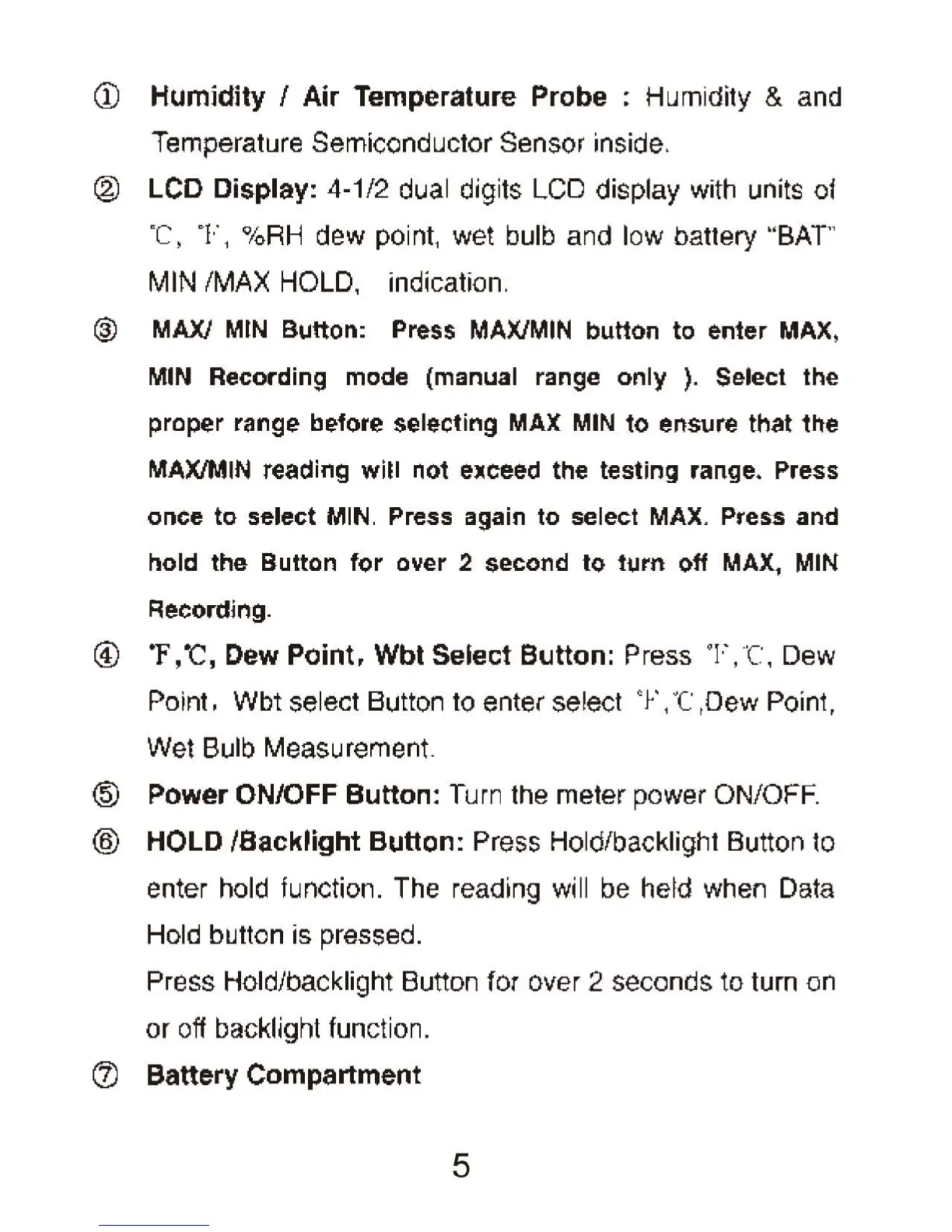CD
Humidity
/
Air
Temperature Probe : Humidity & and
Temperature Semiconductor Sensor inside.
® LCD Display:
4-1/2
dual digi
ts
LCD display with units
01
·C, T , %RH dew point, wet bulb and low battery "
BAT"
MIN /MAX HOLD, indication.
® MAX}
MIN
Button: Press MAXIMIN button
to
enter MAX,
MIN Recording mode (manual range
only)
. Select the
proper range before
selecting MAX
MIN
to
ensure that the
MAXIMIN reading
will
not exceed the testing range. Press
once
to
select MIN. Press again to select MAX. Press and
hold the Button
for
over 2 second
to
turn
off
MAX, MIN
Recording.
@
"F,"C,
Dew
Point,
Wbt Select
Button:
Press T
,r:
, Dew
Point, Wbt select Button
10
enter select
'F,
'C ,Dew Point,
Wet Bulb Measurement
@ Power ON/OFF
Button:
Turn the meter power ON/OFF.
@ HOLD
IBacklight
Button:
Press
Ho
ldlbacklighl Button to
enter
hold function. The reading
wi
ll
be
held when Data
Hold button is pressed.
Press Hold/backlight Button for
ove
r 2 seconds to turn on
or
off
backlight function.
(J)
Battery
Compartment
5
