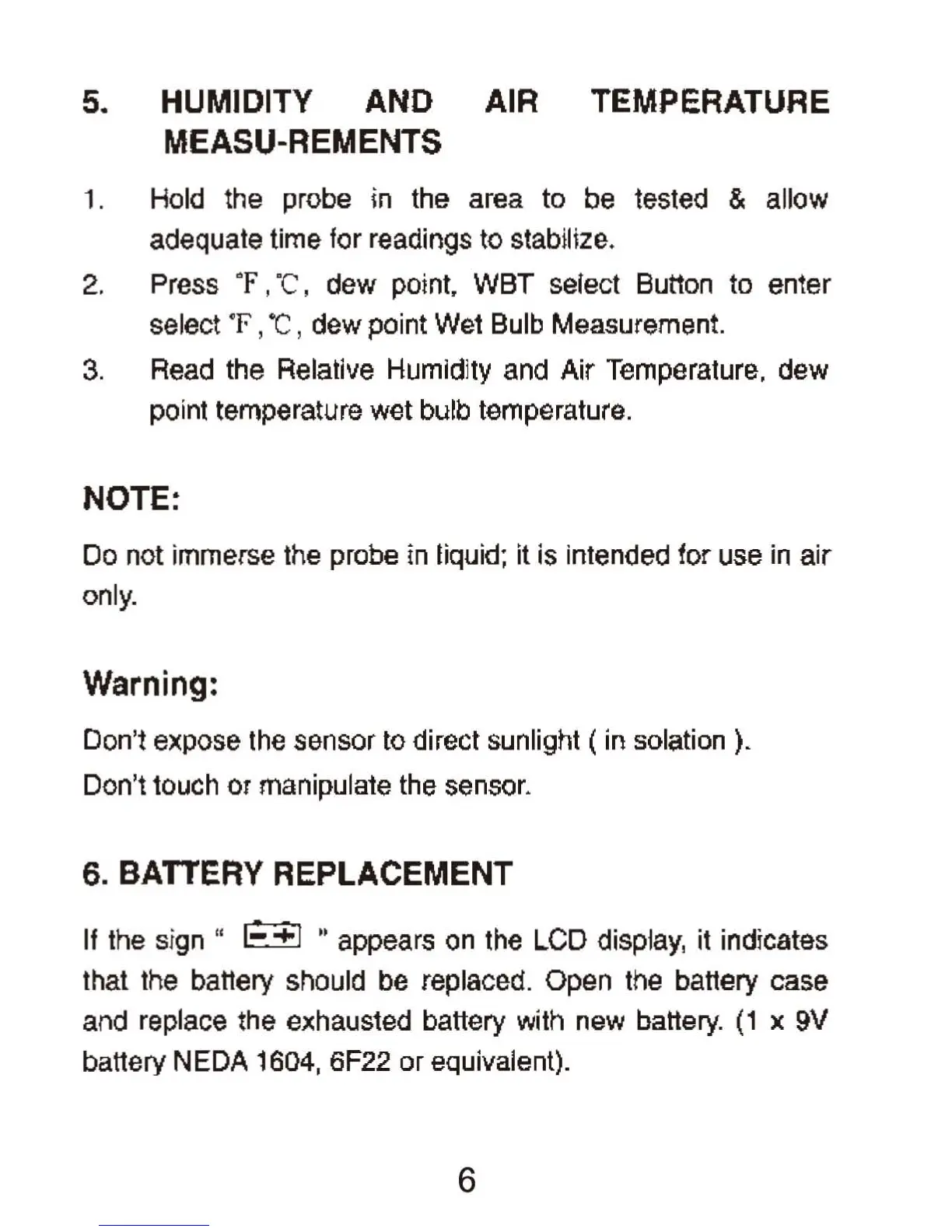5. HUMIDITY AND AIR TEMPERATURE
MEASU-REMENTS
1 . Hold the probe in the area to be tested & allow
adequate time for readings to stabilize.
2. Press °F ,'C, dew poi
nt,
WBT select Button to enter
select
OF
,
"C,
dew point Wet Bulb Measurement.
3. Read the Relative Humidity and Air Temperature, dew
point temperature wet
bulb temperature.
NOTE:
Do not immerse the probe in liquid; it is intended for use
in
air
only.
Warning:
Don
't expose the sensor to direct sunlight ( in solation ).
Don't touch or
manipulate the sensor.
6.
BATTERY REPLACEMENT
If
the sign "
I':'
+1
" appears
on
the LCD display, it indicates
that the battery
should be replaced. Open the battery case
and
replace the exhausted battery with new battery.
(1
x 9V
battery N
EDA
1604, 6F22 or equivalent).
6
