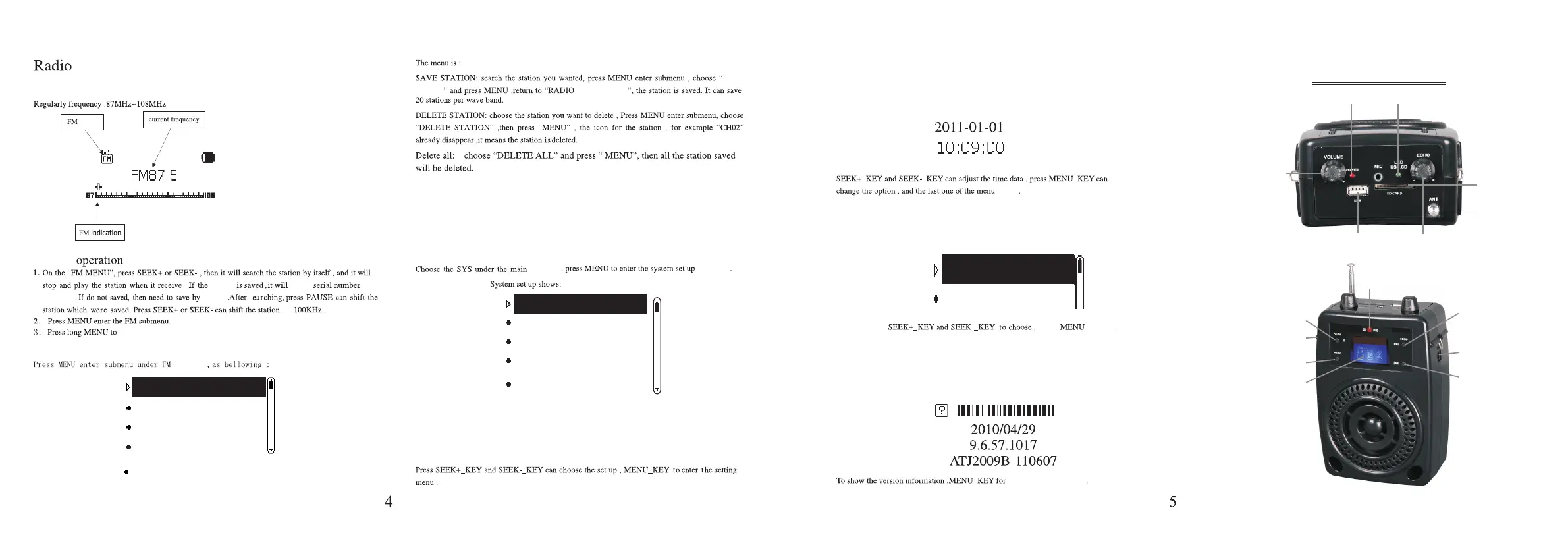Save Channel
Delete Channel
Delete all
Auto Seach
Exit
System time
Language
Contrast
Firmware version
Exit
System time
Language option
Firmware version
Simple Chinese
English
yourself
s
Function Instruction
Power light
LED Light
SD card slot
Power/Volume
Antenna
USB
ECHO
Infrared remote control
Pause
Output
Menu
Screen
Next one
Charge port
Last one
After exiting,the radio will keep the status.When you start radio again,it will play last frequency
station.
Icon
station
show on the
interface
by
exit
interface
Auto
Search
INTERFACE
If want to hear this station again,you need to search it.
interface interface
is exit
Press
to exit
Press
Press MENU to exit
Save station , Delete station , Delete all , Auto Search , Exit.
Interface
Radio
Radio submenu and operation
System settings
M
US
I
C
