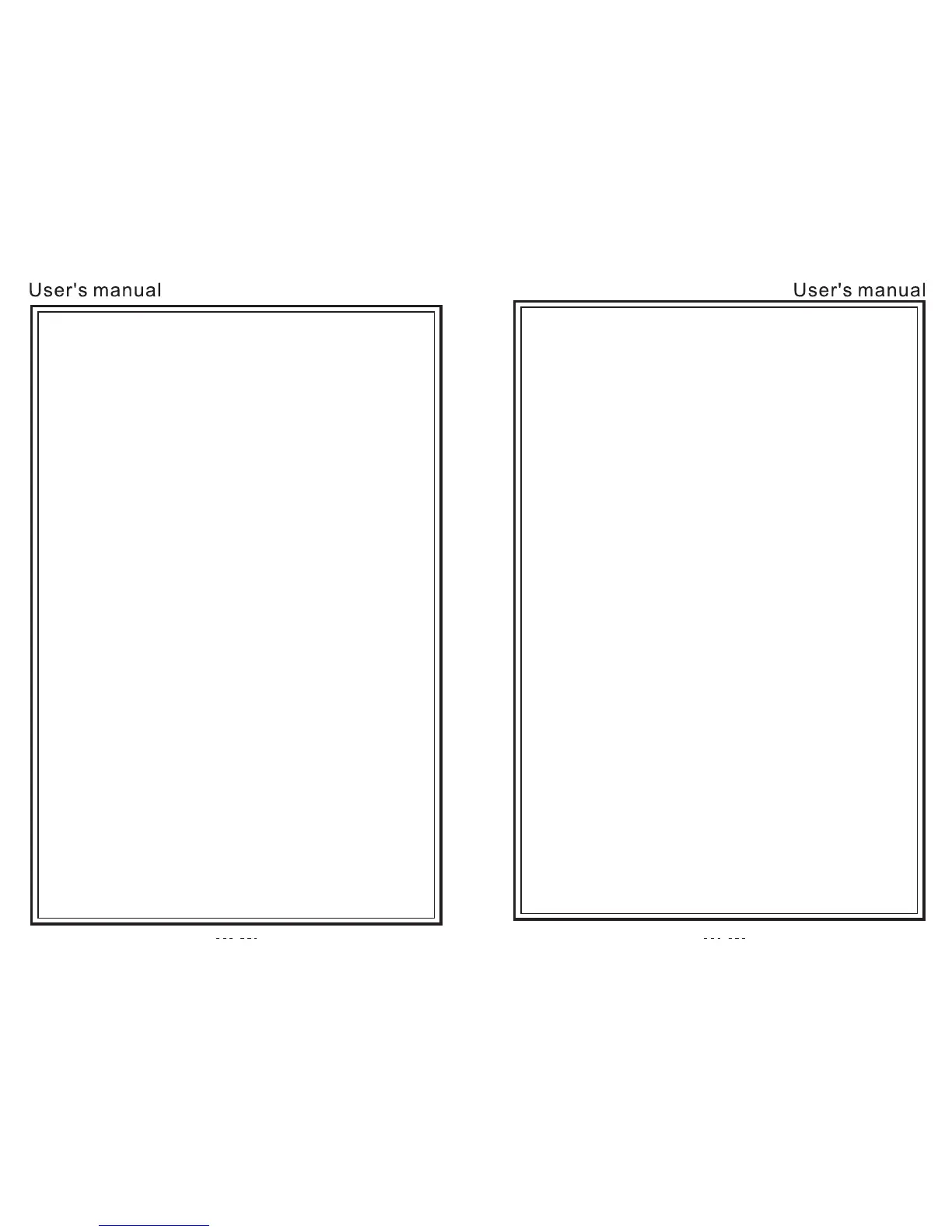4
3
Instructions
Turning ON/OFF
The PA speaker can be powered when connected to main power
or using the internal 12V battery.
1. Connect the power cable to the top of the unit.
2. Connect the other end of power cable to main power.
3. Turn on the switch for the main power.
4. The unit will automatically power on when connected to
main power.
Notes: If you wish to use the internal battery to power the unit, just
simply turn on the Battery switch located on the top of unit to ON.
Charging
Before using the PA speaker for the first time, charge the unit at
least 8 hours.
1. Connect the power cable to the top of the panel.
2. Turn off the battery switch on the top of the panel.
3. Recharge indicator light will light when unit is charging.
Notes: The internal battery will charge while the unit is being
operated and the power switch is on. It is better to charge the unit
while the power switch is off.
Instructions
Using the Wired Microphone
You can connect the wired microphone to this unit using the MIC
INPUT located on the top of control panel.
1. Turn off the unit.
2. Connect your wired microphone to the MIC INPUT located on
top of the control panel.
3. Adjust the microphone volume by tuning the MIC VOL/ECHO
knobs located on top control panel.
NOTES: You can use the wired microphone and wireless
microphone at the same time.
Connecting a Guitar
You can connect your Guitar to unit using the 1/4” GUITAR
INPUT plug.
1. Turn on the unit.
2. Connect your guitar cable to GUITAR INPUT port on top
control panel.
3. Adjust the volume by turning the GIUTAR VOL on top control
panel.
Instructions
USB/SD Card Playback
You can play music from USB stick or SD Card using the
USB/SD slot on the PA speaker.
1. Turn on the unit.
2. Insert your USB or SD card into the slot.
3. Once inserted the USB or SD card unit will begin automatic
play.
4. You can use the PRE/NEXT/PLAY/PAUSE to control and play
music.
NOTES:The speaker system can play the following audio file
formats:MP3,MP4,WMA.The USB/SD Card no more than 32GB.
Operation may be slower when searching large memory files
It will need several seconds to respond when your USB/SD
Card is full of contents.
