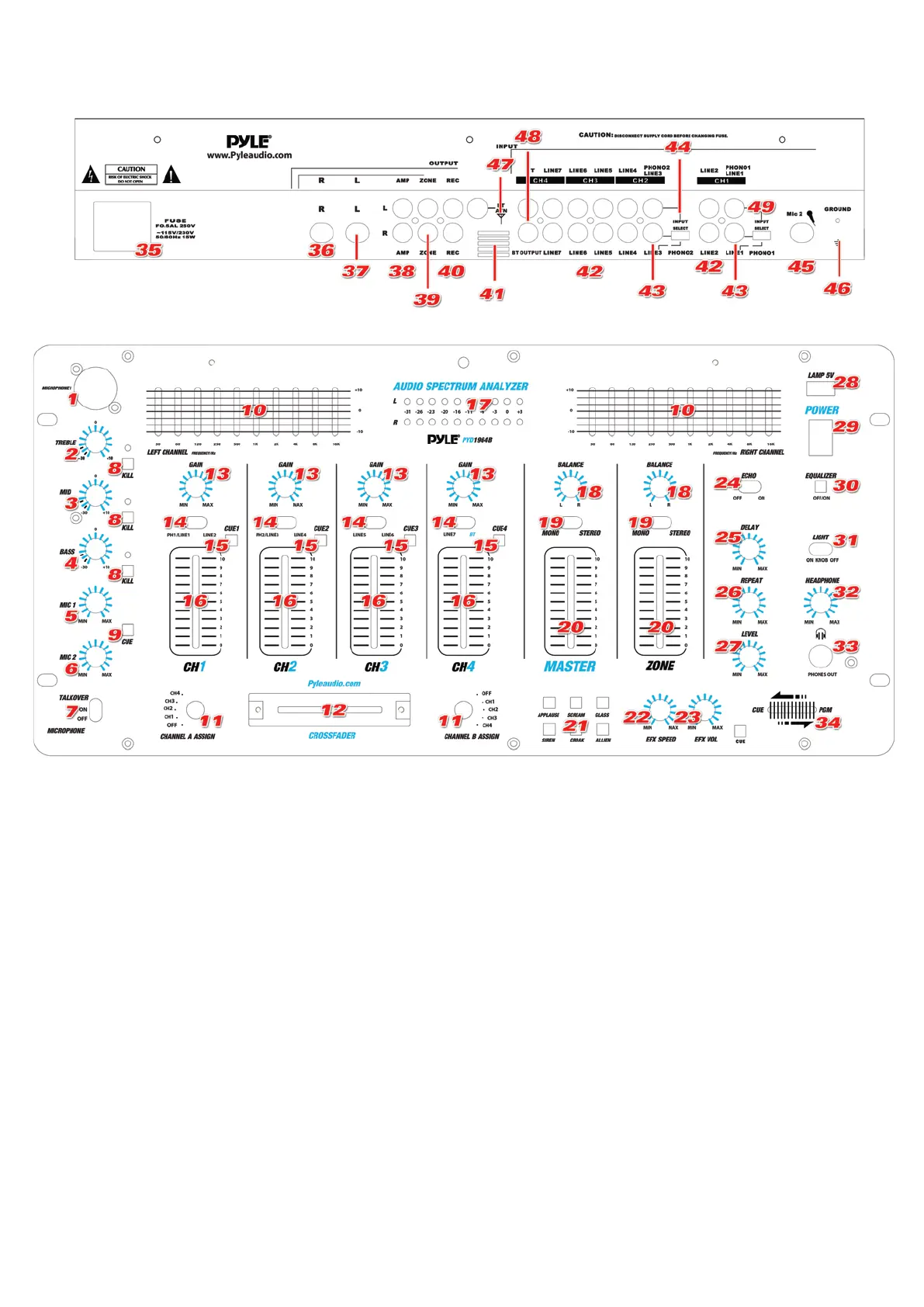Control & Layout Configuration
1) MIC INPUT
Microphone with balanced connector or 1/4” connector can be connected to thest inputs
2) MIC HIGH
This knob adjusts the high tone of the microphone
3) MIC MIDDLE
This knob adjusts the middle tone of the microphone
4) MIC BASS
This knob adjusts the bass tone of the microphone
5) MIC 1 LEVEL CONTROL
Let you control the MIC1 level as they enter the mix.
6) MIC 2 LEVEL CONTROL
Let you control the MIC2 level as they enter the mix.
7) MIC TALKOVER
There are Talk over, Mic On and Mic Off functions. The sound pressure level of audio from
input sources will be decreased while TALKOVER mode is selected.
