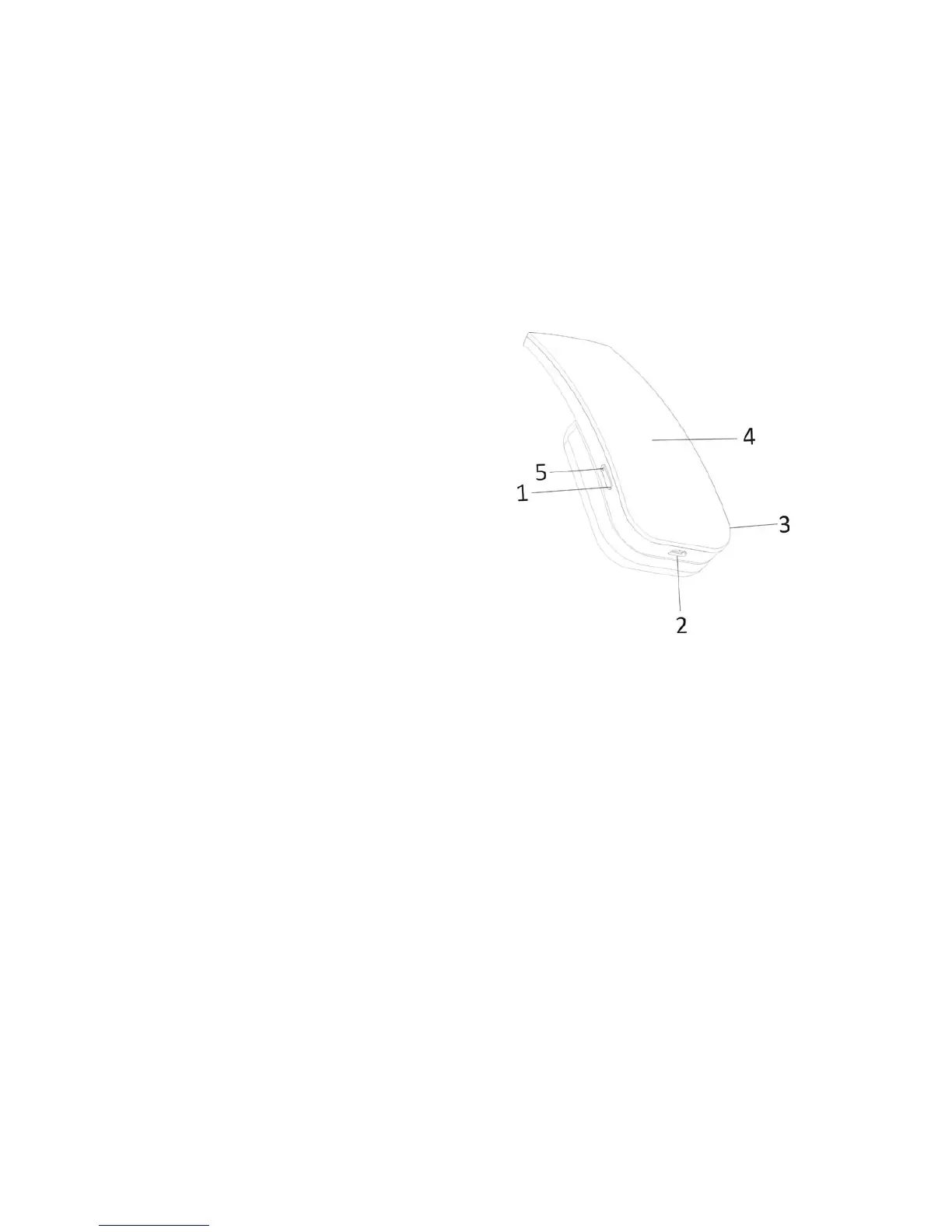PHBT6 with the latest technology is a stereo Bluetooth headphone with high
sensitive touch control panel. It supports the following profiles:
*HSP - Headset profile
*HFP - Hands-free profile
*A2DP - Advanced audio distribution profile
*AVRCP - Audio / video remote control profile
Overview
1) MFB (Multifunction button):
Switch on / off, pairing,
make /answer / end/ reject call.
2) Micro USB charging port
3) Built-in microphone
4) Touch panel: volume up / down,
last / next tracking, play / pause,
Charging the battery
When the headset is nearly exhausted, the Led flashes in red and “ beep” sound is
heard. You will need to charge it according to the following two steps.
Step 1: Plug the USB charging cable into USB port of PC.
Step 2: Connect charging cable with the micro USB charge port of the headset.
Note:
1) Before using this headset for the first time, please charge the battery fully.
2) It takes about 3 hours for a full charge of the headset.
3) The LED keeps in red when the headset is charging and will turn off when fully
charged.
