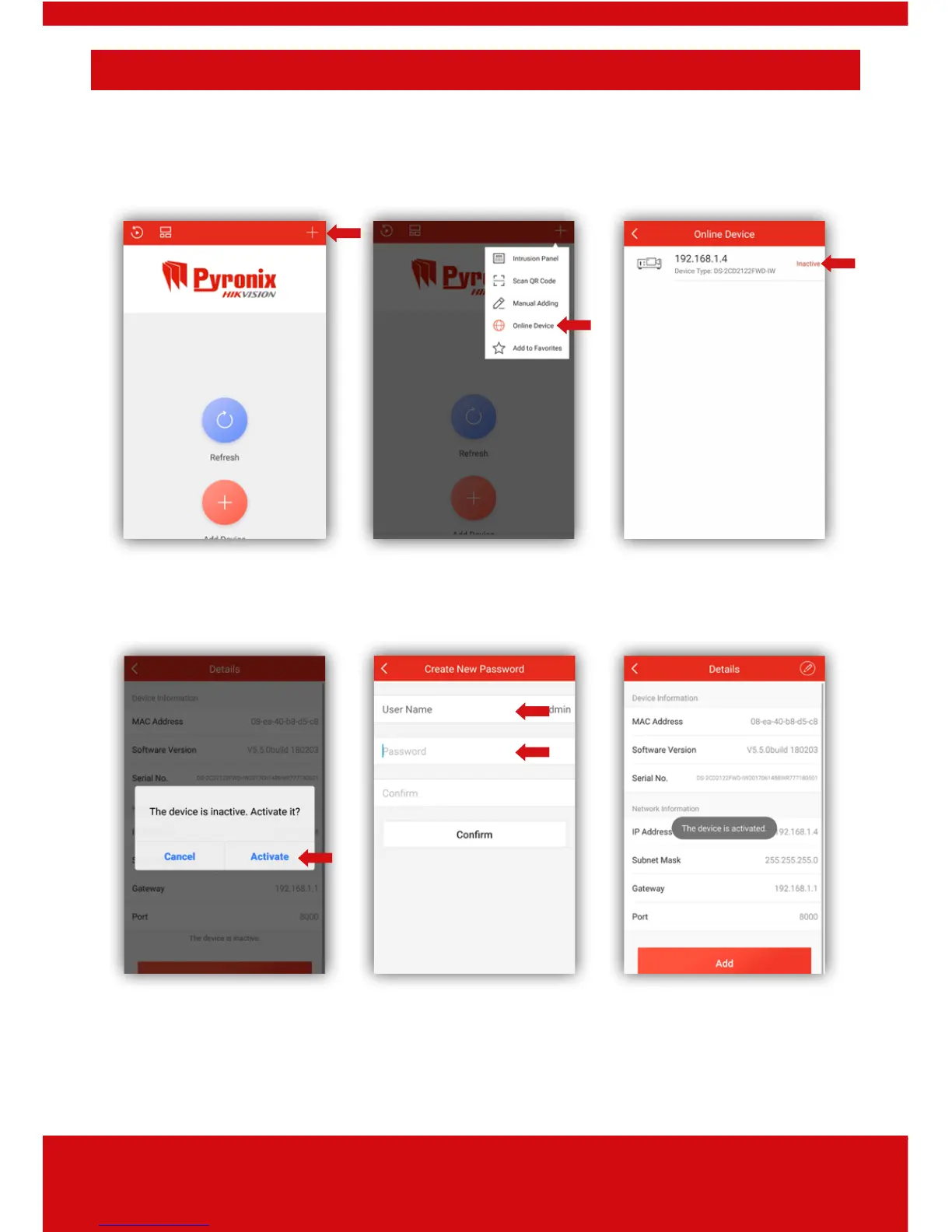7
Adding Camera to Smart Device App
First make sure that the camera and the smart device are
connected to the same wireless network.
1. Open the ProControl+ app
2. Click on the ‘+’ 3. Select ‘Online device’ 4 .Select the camera
that you wish add
5. Select ‘Activate’ 6. Create a new
password for the device
7. ‘The device is
activated’ will briefly be
shown on the screen
